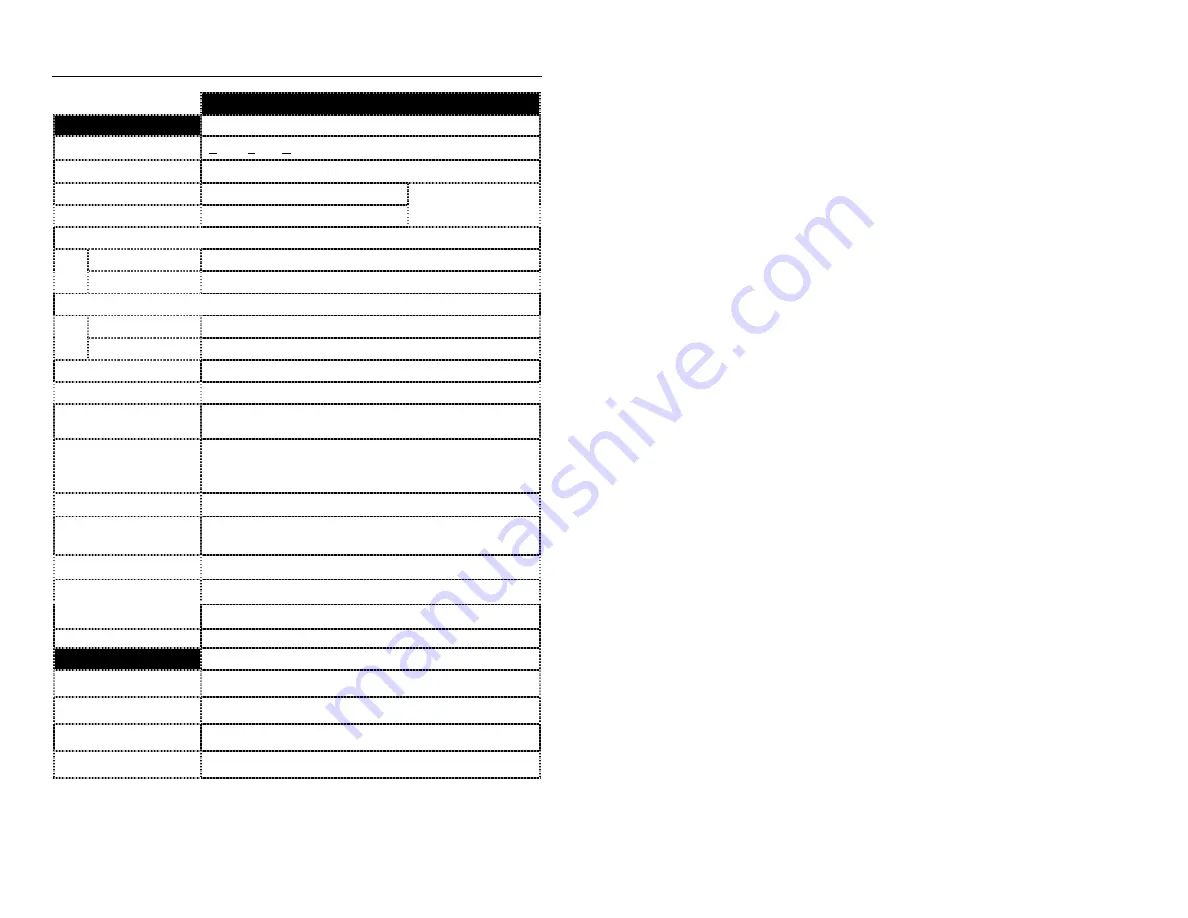
30
D
ESIGN
S
PECIFICATIONS
IS3480
Operational
Light Source:
V
isible
L
aser
D
iode (VLD) @ 650 nm
Laser Power:
1.1 mW
Normal Depth of Field:
25 mm - 280 mm (1”- 11”)
Reduced Depth of Field:
25 mm - 150 mm (1”- 6”)
0.33 mm (13 mil)
bar code
Omni Scan
Scan Speed:
1650 scan lines per second
No. of Scan Lines:
20
Single-Line
Scan Speed:
80 scan lines per second
No. of Scan Lines:
1
Motor Speed:
5000 RPM
Min Bar Width:
0.127 mm (5.0 mil)
Decode Capability:
All standard 1-D bar codes including RSS-14,
RSS-Expanded, and RSS-14 Limited
System Interfaces:
RS232, Keyboard Wedge, Stand-Alone Keyboard, Light Pen
Emulation, IBM468x/469x, USB (low speed and full speed),
Laser Emulation, RS232 TTL
Print Contrast:
35% minimum reflectance difference
No. Characters Read:
Up to 80 data characters
Maximum number will vary based on symbology and density.
Beeper Operation:
7 tones or no beep
Blue = laser on, ready to scan
Indicators (LED):
White = good read, decoding
Mechanical
Width:
63 mm (2.48”)
Depth:
50 mm (1.97”)
Height:
68 mm (2.68”)
Weight:
6 oz (170 g)
Specifications subject to change without notice.
Summary of Contents for IS3480-00
Page 1: ......
Page 2: ......
Page 9: ...5 INTRODUCTION Caution and Serial Number Labels Figure 2 Mounting Specifications Figure 3 ...
Page 53: ...NOTES ...
Page 54: ......
Page 55: ......






























