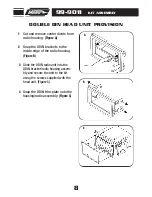8
99-9011
KIT ASSEMBLY
Slide the DDIN radio unit into the
DDIN bracket/radio housing assem-
bly and secure the unit to the kit
using the screws supplied with the
head unit.
(Figure C)
3
Cut and remove center divide from
radio housing.
(Figure A)
1
Snap the DDIN trim-plate onto the
housing/radio assembly.
(Figure C)
4
Snap the DDIN brackets to the
inside edge of the radio housing.
(Figure B)
2
DOUBLE DIN HEAD UNIT PROVISION
A
B
C