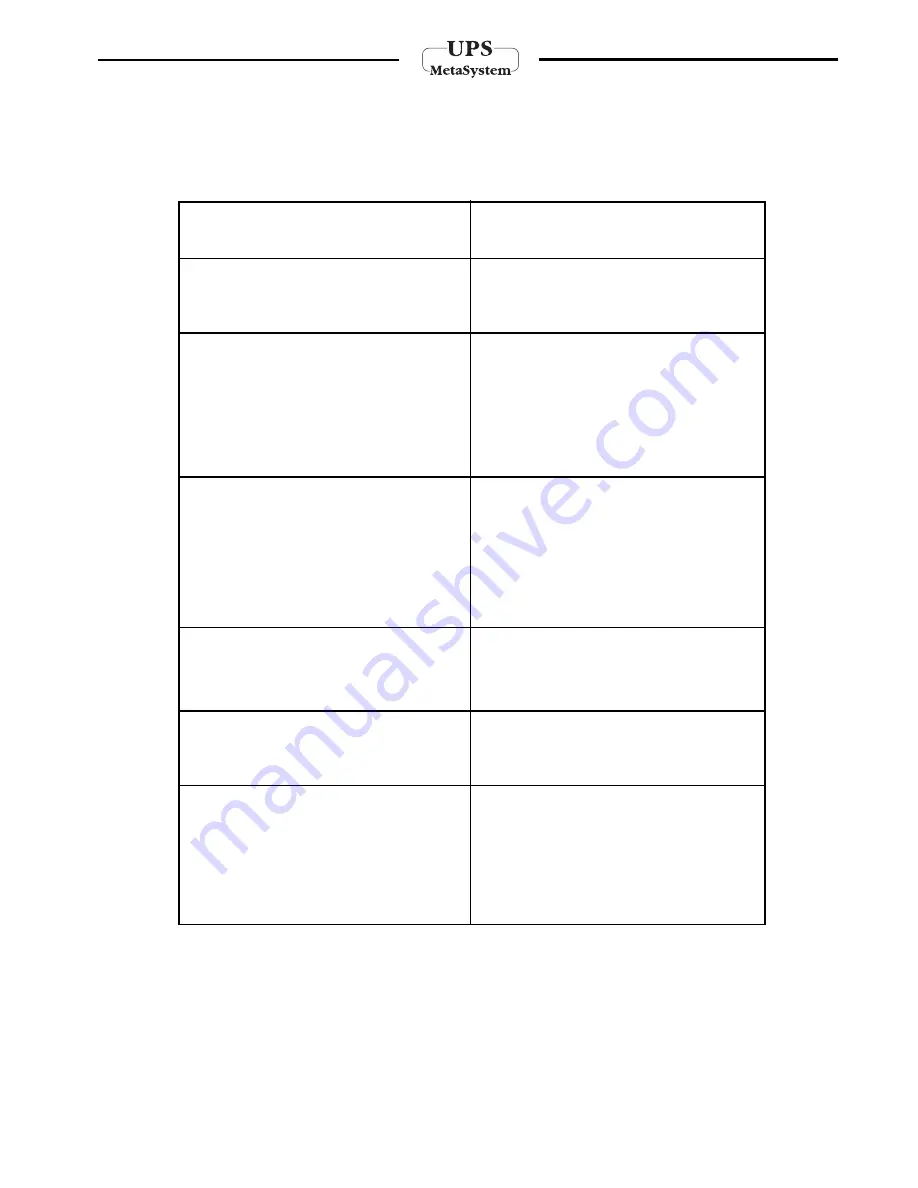
33
5. Troubleshooting
Problems
Solutions
When the UPS is switched on, the buzzer sounds
and the red warning light makes alternating
short-long flashes, then the UPS switches off
after 15 seconds
The UPS works but a short beep is heard every
12 seconds and the yellow warning light is lit
without flashing.
The UPS works but it beeps intermittently and the
red warning light and the yellow warning light are
flashing.
The UPS beeps continuously and the yellow
warning light flashes for about 15 seconds, after
which the UPS switches off
The UPS works but the green warning light is
flashing quickly
The UPS beeps intermittently and the red warning
light is flashing quickly.
- Check power is present at the mains outlet.
- Check that the UPS power supply cable is
correctly inserted in both the mains outlet and in
the connector on the UPS itself.
- Check the fuse located at the side of the
input/output connector under the plastic
housing (refer to fig.1 or 4)
There is an overload on the UPS output. Reduce
the quantity of appliances connected so that the
load does not exceed the maximum power that
the UPS can supply. Alternatively, if the UPS is not
in its maximum configuration, you can ask your
Service Centre to increase the power of your UPS
by fitting extra power boards and relative batteries
inside the UPS cabinet.
The UPS has completely flattened its batteries; it
can only start up again when the mains input line
is present. Check the magneto-thermal or
differential switches that precede the UPS and
the input fuse
The mains supply is out of the limits permitted for
the voltage and/or frequency, but it can still be
used by the UPS. However, the by-pass function is
not operational
The thermal protection has been tripped. Switch the
UPS off and wait for a few minutes so that the
internal temperature of the UPS can get back to
normal. Check that the fans operate correctly and
that the relative airflow is not obstructed (e.g. if the
UPS is too close to a wall).
There is a fault on one of the internal circuits.
Contact your service centre.
The connection of the neutral conductor is wrong:
invert the power supply plug, or invert the
connections of the neutral and phase input leads,
or exclude the neutral sensor.
5 - Troubleshooting Guide




































