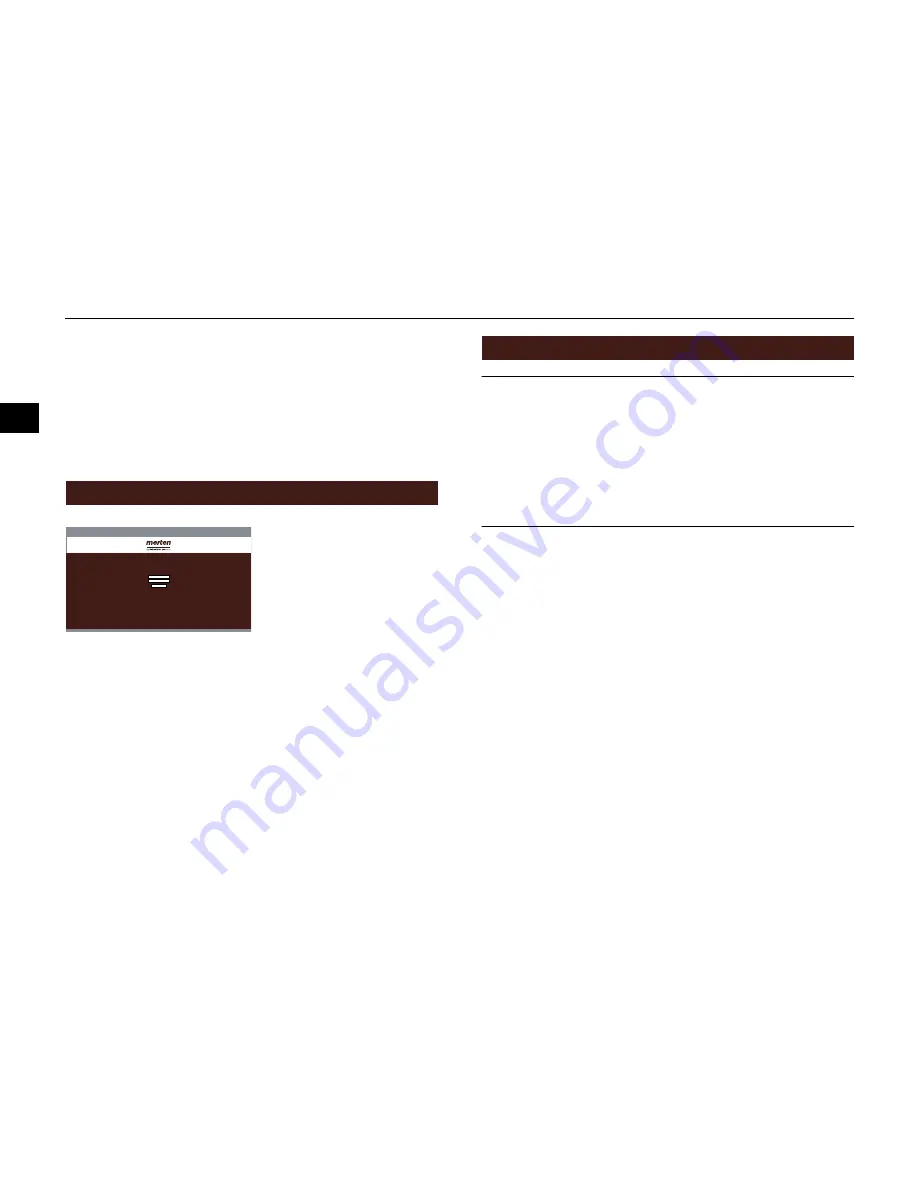
Logging on in the configuration tool
18
fr
de
en
es
pt
it
nl
sv
no
fi
da
hu
ro
pl
el
ru
Calling up the Uniq Interface
6
Start the browser:
http://192.168.80.1/uniq-admin/weborbiter.php
Starting the configuration tool
7
Start the browser: http://192.168.80.1
1
Log on:
Login: UNIQ
Password: UNIQ
You can now start configuring the system.
|
Change the password for your system immediately in the
configuration tool to prevent access by unauthorised per-
sons.
¼
WARNING
Risk of injury!
To prevent injuries from electric shocks or damage to the
server, you have to disconnect the server fully from the
power supply. For this reason, always actuate the mains
switch on the back and remove the mains cable.
If you only press the On/Off switch on the front, some in-
ternal components will remain active.
|
There is not need to shut down the server for installation
of “hot plug” devices.
1
Shut down the operating system:
Select: <Settings>
<System>
<ShutDown>
2
Actuate the mains switch on the rear.
3
Remove the mains cable.
The server is now fully disconnected from the power supply.
Logging on in the configuration tool
Configuration tool, home page
Welcome to Uniq Admin.
Please log in:
Help with the Uniq Admin site
Learn about Uniq at www.uniq
Version: x.x.x.xx
UNIQ
****
Login
Shutting down the server

















