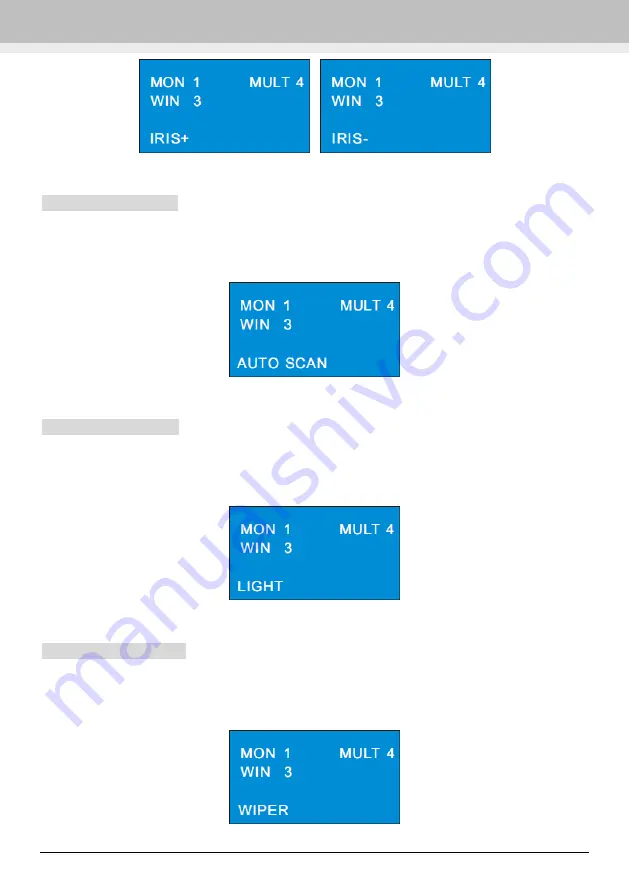
Decoding
Network Keyboard User Manual -17
4.8.7
Start or Stop Auto Scan
To start or stop auto scan
1. Select the output. For example, input 1 and press “MON”.
2. Select the window. For example, input 3 and press “WIN”.
3. Press “AUTO” to start auto scan; press “AUTO” again to stop auto scan.
4.8.8
Enable/Disable Light
To enable or disable light
1. Select the output. For example, input 1 and press “MON”.
2. Select the window. For example, input 3 and press “WIN”.
3. Press “LIGHT” to enable light; press “LIGHT” again to disable light.
4.8.9
Enable/Disable Wiper
To enable or disable wiper
1. Select the output. For example, input 1 and press “MON”.
2. Select the window. For example, input 3 and press “WIN”.
3. Press “WIPER” to enable light; press “WIPER” again to disable light.





















