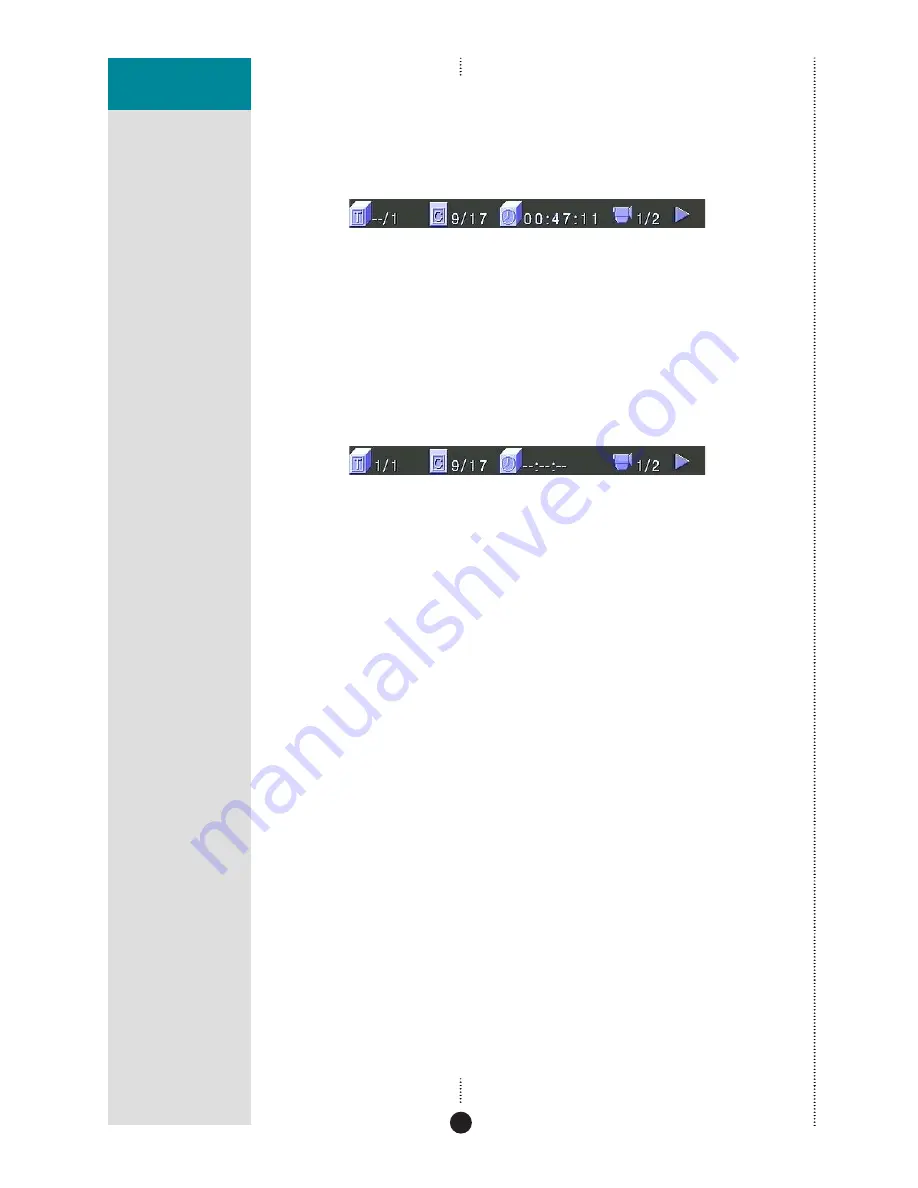
PREFACE
15
USING THE 800
REFERENCE DVD/CD
PLAYER
To locate a title by number
• Press
#
(
Function
Top
Menu
on the remote).
The on-screen display prompts you to enter the title number:
• Enter the title number using the number keys (remote).
• Press
>
or
Enter
(remote) to play from the title number you have
specifi ed.
To play from a specifi ed timecode
• Press
#
(
Function
Top
Menu
on the remote) three times until the
on-screen display prompts for a timecode:
• Enter the timecode using the number keys (remote).
• Press
>
or
Enter
(remote) to play from the timecode you have specifi ed.






























