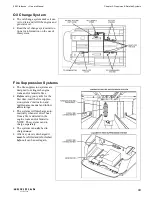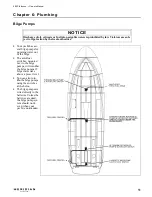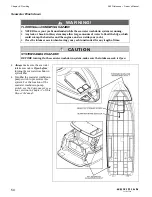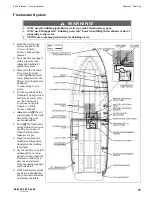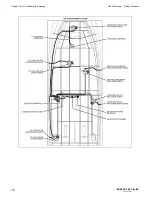580 Pilothouse • Owner’s Manual
Chapter 6: Plumbing
57
Freshwater System Winterization
1. Turn Off the water heater breaker on the 120-volt AC master panel.
2. Turn On the freshwater pump switch.
3. Open all of the faucets and showers and let the freshwater system drain completely.
4. Turn Off the freshwater pump switch.
All remaining water must be removed from the water lines. There are two ways to remove the remaining water from
the lines:
•
Compressed Air
•
Gravity Draining
Compressed Air
You must have an air compressor with an air hose and
an air nozzle.
1. Remove the water line from the outlet side of the
freshwater pump (opposite side from filter).
2. Open the faucet that is furthest away from the fresh-
water pump.
3. Place the air nozzle against the end of the just
removed water line and blow air through the system.
4. When the water stops coming out of the faucet, stop
the air and Close the faucet.
5. One at a time, repeat this process on all of the fau-
cets and showers.
Gravity Draining
1. Open all faucets and showers.
2. Remove the drain plug from the tee fitting on the
freshwater tank.
3. When the water has stopped draining from the
freshwater tanks and the water lines, replace the
drain plug.
FRESHWATER SYSTEM DAMAGE HAZARD!
•
A faucet MUST be Open when compressed air is blown through the freshwater system.
•
NEVER blow compressed air through the water system when ALL of the faucets are Closed.
CAUTI ON
!
Summary of Contents for 580 Pilothouse
Page 1: ......
Page 2: ......
Page 16: ...10 580 Pilothouse Owner s Manual Chapter 2 Locations Exterior Views Hull Views...
Page 17: ...580 Pilothouse Owner s Manual Chapter 2 Locations 11 Forward Deck View...
Page 18: ...Chapter 2 Locations 580 Pilothouse Owner s Manual 12 Aft Deck View...
Page 78: ...Chapter 10 Air Conditioning Heating 580 Pilothouse Owner s Manual 72...
Page 80: ...Chapter 10 Air Conditioning Heating 580 Pilothouse Owner s Manual 74...
Page 95: ...580 Pilothouse Owner s Manual Chapter 11 Electrical Systems 89 Bonding Harnesses...
Page 99: ...Owner s Notes...
Page 100: ...Owner s Notes...
Page 101: ...Owner s Notes...
Page 102: ...Owner s Notes...
Page 103: ......
Page 104: ......