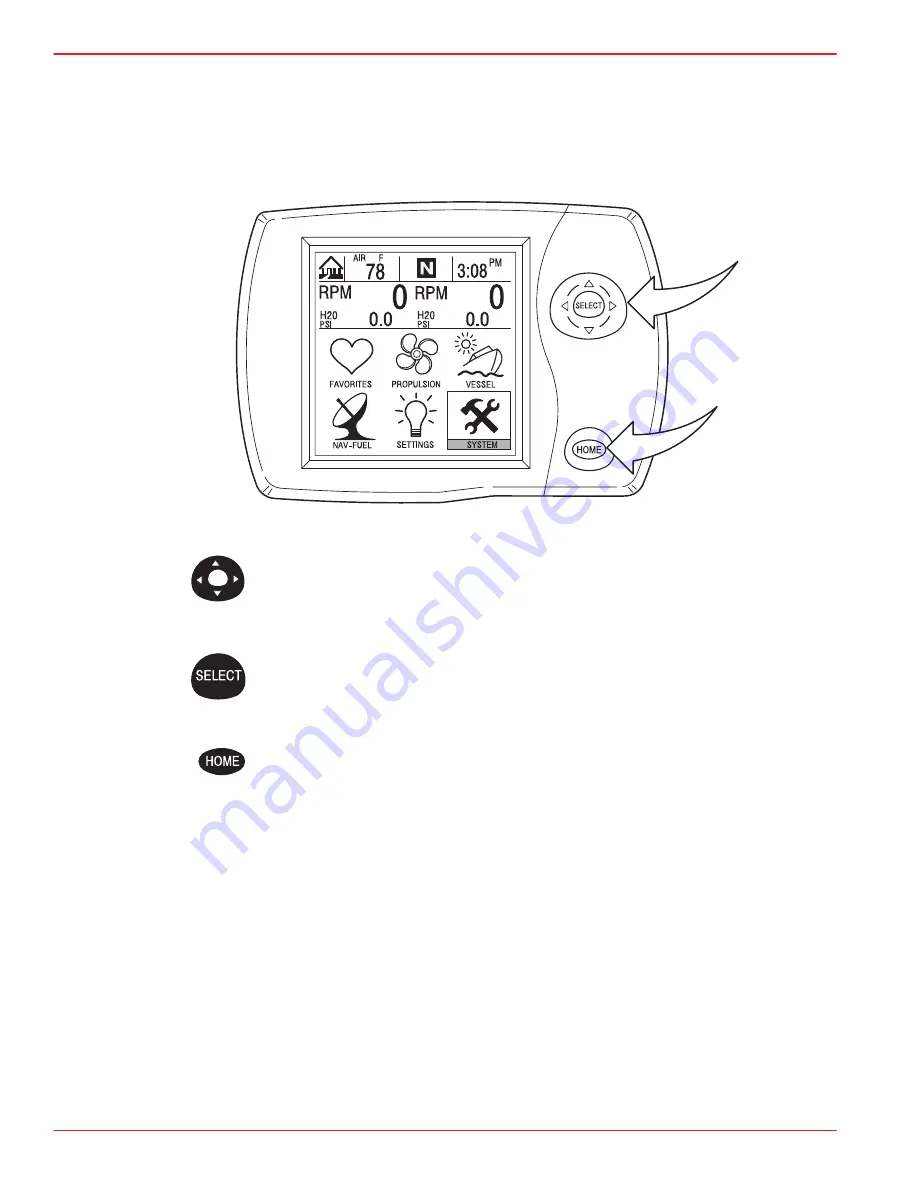
INTRODUCTION
Page 1-2
90-892133 JULY 2003
Keypad Usage
The System View uses icons and text selection to perform all the functions.
Arrow
Trackpad
Home
Select
The
ARROW TRACKPAD controls up and down and side to side movement
for on-screen function prompts.
The
SELECT key is used to select screen options and confirm data entry.
The
HOME (power) key has two different functions:
1.) Pressing the HOME key will return the System View display back to the
home page directory.
2.) The HOME key can be used to power-up or turn off the System View.
Pressing and holding in the HOME key for 3 seconds with key switch turned
off will power-up or turn off the System View.



















