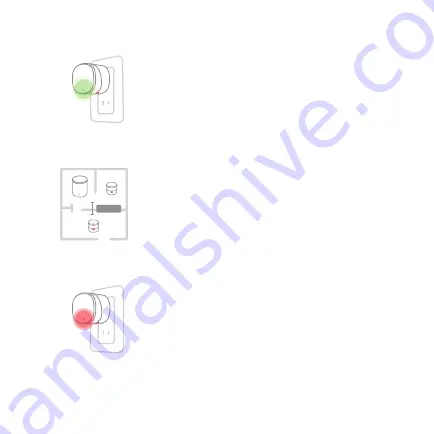
If the Bee node fails to connect to the mesh
system or there is no internet, the Bee’
s
indicator light will be red and steady. Please
check the network status of the M2 host router
or shorten the distance between the Bee node
and the other nodes (Bees or M2s)
*
After the mesh system is created successfully,
the Bee node’s indicator light will turn green
and stop blinking.
*
If the Bee node’s indicator light blinks, it means
that the signal is weak. Please move the Bee
node closer to the other nodes (Bees or M2s) in
the mesh network.
*
Too far
























