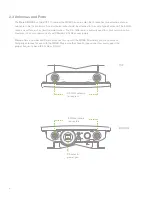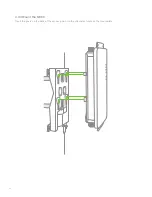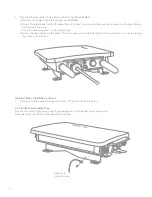14
4.2.1 Remove the Mount Plate from the Access Point
Before installing the mount plate, you must remove it from the back of the access point.
1. Unscrew the mount plate attachment screw.
2. Lift the mount plate release tab upwards.
.
3. While holding the mount plate release tab up, slide the mount plate off the access point in the direction shown
below.
2
1
3