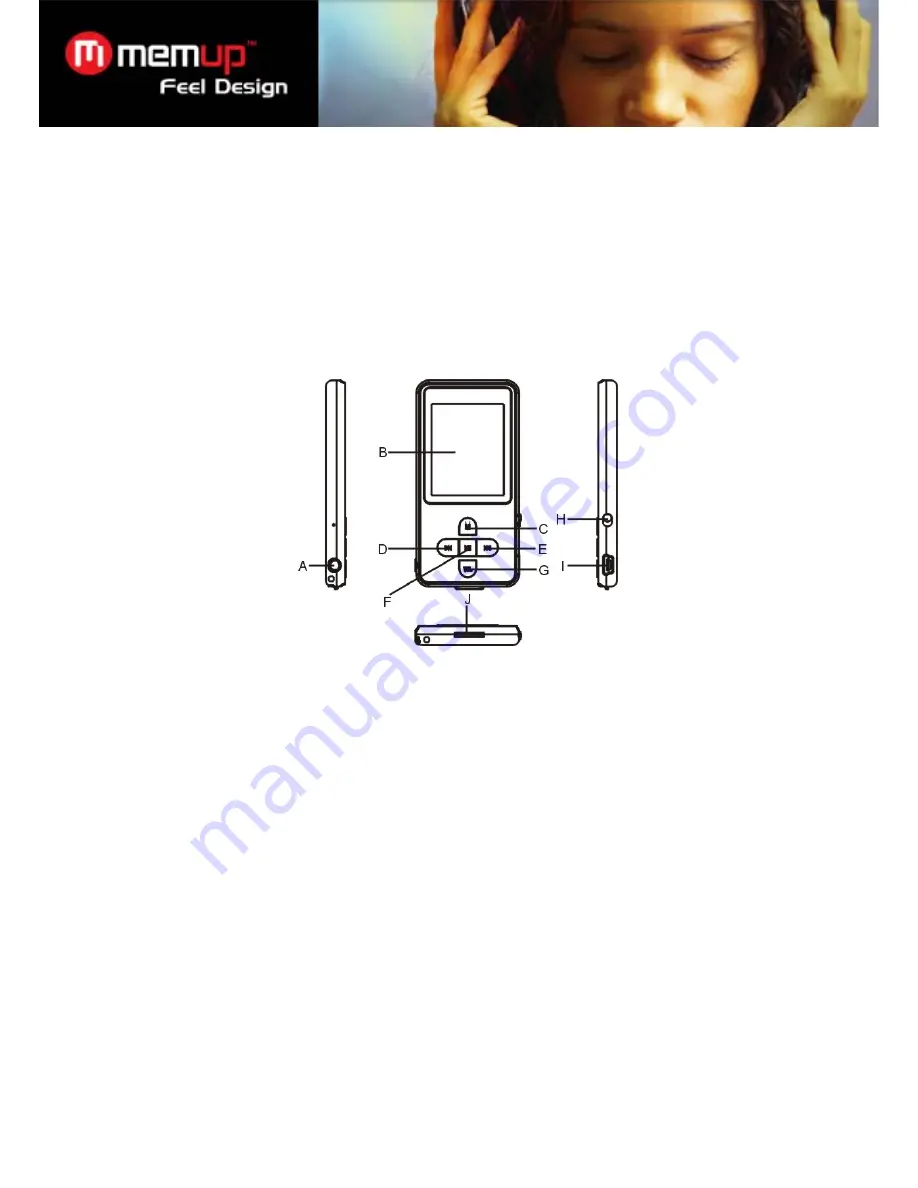
Page 3 of 9
2.4
Using memory card
The device has a memory card slot for reading data from a micro-SD card.
To use a memory card,
(1) Insert a Micro-SD card to the card slot on the unit body.
(2) Press and hold the
MENU
button to display the main menu.
(3) Select “Explorer” and press the
MENU
button to enter the folder browser mode.
(4) In the folder browser mode, you see two folders named “Internal memory” and “Micro
SD
”. To play the audio or video
files stored on the memory card, access the “Micro
SD
” folder.
3 Keys Description
A.
Earphone Jack
B.
LCD Display
C.
MENU:
Hold for a while to enter the main menu. Briefly press to confirm selection confirm or enter the folder
navigation mode.
D.
Previous:
Play the previous track. Also move up.
E.
Next:
Play the next track. Also move down.
F.
Play/Pause:
Turn on or turn off the device. Also play or pause audios.
G.
VOL (volume):
Adjust the volume. Also return to the previous screen.
H.
Power Switch:
Turn on or turn off the power
I.
USB Port:
Connect to a computer
J. Memory Card Slot: For inserting a Micro SD-card
4 Power On/Off
To power on,
(1) Slide the
Power Switch
to the right to turn on the power.
(2) Press and hold the
PLAY/PAUSE
button until you see prompt on the display.
To power off,
(1) Press and hold the
PLAY/PAUSE
button until you see prompt on the display.
(2) Slide the
Power Switch
to the left to turn off the power. (Be sure to complete this step for saving battery charge.)
Summary of Contents for K-SLIM LS
Page 1: ...Feel Design User guide...










