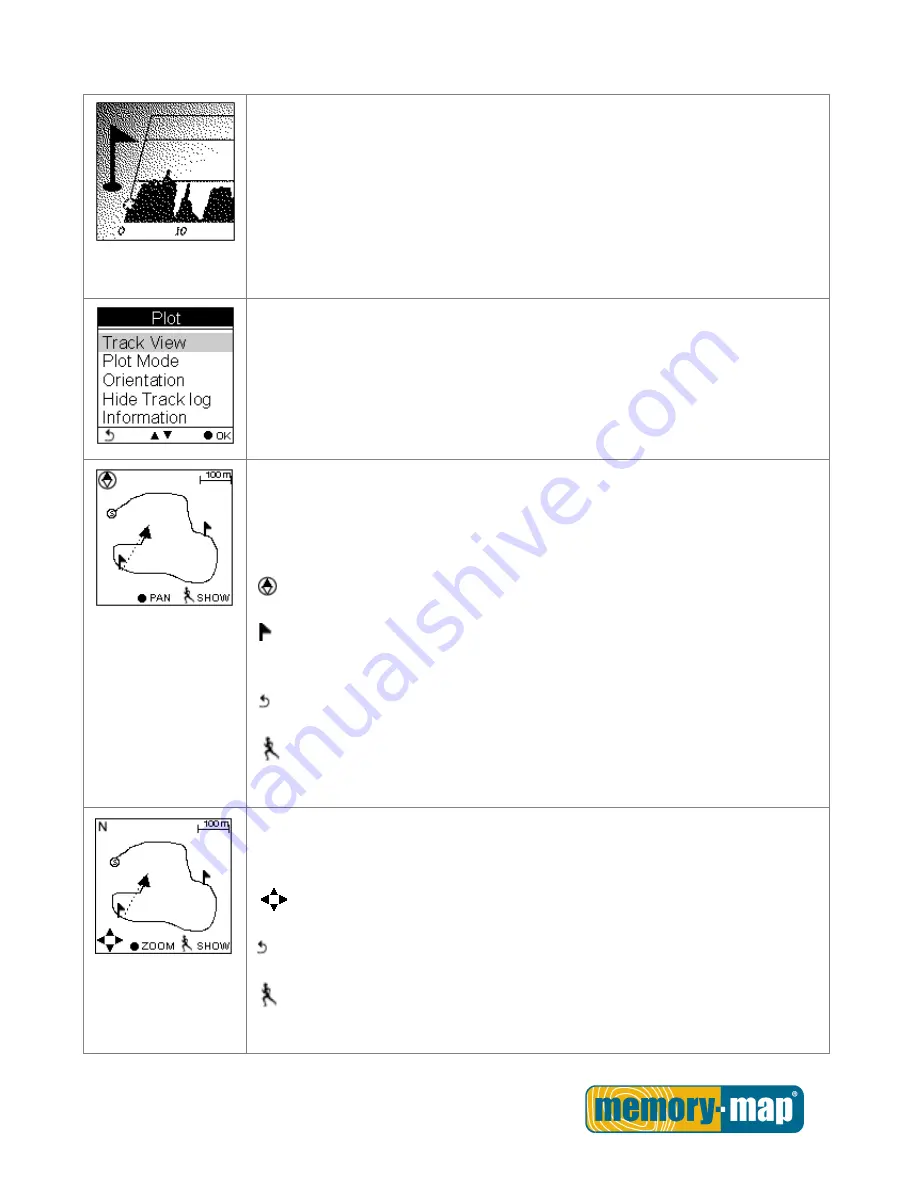
- 19 -
Plot Mode.
Plot mode shows track log in graph and in real time display without interruption.
The real time transectional plot shows four units of sport information including:
Altitude
+
Time
Al Distance
Speed
+
Time
Speed + Distance
Plot
Displays the graph for altitude and time. Use the down
and up
buttons to zoom
in and zoom out. Use the right button to move the x- and y- along the graph.
View Mode
Real-time track drawing
Push the OK button to enter Pan/Zoom mode
Compass
POI
Real time track drawing; push to enter Pan/Zoom mode
Back to Menu
Show POI. Press again to disable the function. POI name will be displayed in
the language edited in ezPlanner Plus.
Pan Mode
N
North
track to left/right & top/bottom
Back to View Mode
Press to show POI. Press again to disable the function. POI name will be
displayed in the language edited in ezPlanner Plus.
















































