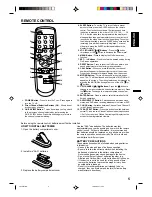9
ENGLISH
: all ages
: parental guidance
: parental guidance
less than 13 years old
G
PG
PG-13
R
NC-17
X
: under 17 years old
parental guidance
suggested
: 17 years old and above
: adult only
When you select TV-Y7, TV-PG, TV-14 or TV-MA, press the CALL
button to explain the rating.
Press the SET + or – button to select the desired rating you want.
Press the ENTER button to select the setting ON or OFF.
NOTES:
• When you dislocated or lost the password, you can cancel the existing password by the following procedure:
- Press VOLUME
▼
button of main unit.
- Keep pressing VOLUME
▼
button and press "0" key of remote control simultaneously for a few seconds.
• If you want to change password, follow steps 1 and 2 and select "CHANGE PASSWORD" option then enter your new
password.
• The V-Chip function is activated only on programs and tapes that have the rating signal.
• Once you block a program using the V-Chip function, the blocked program cannot be watched based on the content of the
show. When the program starts, the "ENTER PASSWORD" will appear on the screen. When you want to release the
V-Chip temporarily, enter the password.
If you change the channel or turn off the TV while the V-Chip function was temporarily released, the original setting will be
resumed. If you return to the channel you were watching you must re-enter your password to temporarily release your
V-Chip function again.
• If you are changing channels using a VCR or a cable box, while the TV remains on channel 3 or 4, the V-Chip operates
differently. When you enter your password to temporarily release the block on any channel, you have completely disabled
the V-Chip function for all stations. To reset the V-Chip turn your TV off and back on.
• Some cable boxes are built with a delay feature, in some cases it can take up to 10 seconds for a program to appear after
the password has been input.
SETTING V-CHIP
This TV is fitted with a V-CHIP controller which provides you with channel viewing access controls and restrictions. This function
is to prevent your children from watching violence or sexual scenes that you may choose to exclude.
Press the MENU button and press the SET + or – button
to select the V-CHIP SET option, then press the ENTER
button.
Enter your password (4 digits) using the Direct channel
selection buttons (0-9).
In the event of entering incorrect password press the
RESET button. Then press the ENTER button.
Enter the same password for confirmation, then press
the ENTER button.
Press the SET + or – button to select the V-CHIP option.
Press the ENTER button to select the ON.
Press the SET + or – button to select the TV RATING or
MOVIE RATING option. Press the ENTER button.
Press the SET + or – button to select the desired rating
for the applicable video or TV channel. Press the
ENTER button.
Press the MENU button until the MENU screen is
cleared.
CLOSED CAPTION
Text: The Text Closed Caption Mode will usually fill 1/2 of full
screen with a programming schedule or other information. After
selecting a Closed Caption Mode, it will stay in effect until it is
changed, even if the channel is changed. If the Captions signal is
lost due to a commercial or a break in the signal, the Captions will
reappear when the signal is received again. If the channels are
changed, the Captions will be delayed approximately 10 seconds.
The Captions will appear in places on the screen where they will
least interfere with the picture, usually on the bottom of the screen.
News programs will usually show three-line Closed Captions which
scroll onto the screen. Most other shows provide two or three lined
Captions placed near the character who is speaking so the viewer
can follow the dialogue. Words in italics or underlined describe
titles, words in foreign languages or words requiring emphasis.
Words that are sung usually appear enclosed by musical notes.
For television programs broadcasting with Closed Captions, look
in your TV guide for the Closed Captions symbol (CC).
WHAT IS CLOSED CAPTIONING?
This television has the capability to decode and display Closed
Captioned television programs. Closed Captioning will display text
on the screen for hearing impaired viewers or it will translate and
display text in another language.
TO VIEW CLOSED CAPTIONS
Press the TV/CAP/TEXT button on the remote control to switch
between normal TV and the two Closed Caption Modes (Captions
and 1/2 of Full Screen Text).
Captions: This Closed Caption Mode will display text on the
screen in English or another language (depending on the setting
of the Closed Captions CH. 1/2 button). Generally, Closed
Captions in English are transmitted on Captions Channel 1 and
Closed Captions in other languages are transmitted on Captions
Channel 2.
1
3
4
5
6
7
2
• When activating the Closed Captioned Decoder, there will be a short delay before the Closed Captioned text appears on the screen.
• Closed Captioned text is only displayed in locations where it is available.
• If no caption signal is received, no captions will appear, but the television will remain in the Caption Mode.
• Misspellings or unusual characters may occasionally appear during Closed Captioning. This is normal with Closed Captioning,
especially with live programs. This is because during live programs, captions are also entered live. These transmissions do not allow
time for editing.
• When Captions are being displayed, on-screen displays, such as volume and mute may not be seen or may interfere with Closed
Captions.
• Some cable systems and copy protection systems may interfere with the Closed Captioned signal.
• If using an indoor antenna or if TV reception is very poor, the Closed Caption Decoder may not appear or may appear with strange
characters or misspelled words. In this case, adjust the antenna for better reception or use an outdoor antenna.
TV RATING
TV-Y
TV-Y7
TV-G
: all children
: 7 years old and above
: childrens program
TV-PG
TV-14
TV-MA
: parental guidance
: 14 years old and above
: 17 years old and above
MOVIE RATING
OFF
PG
PG-13
R
NC-17
SET –
SET +
X
G
OFF
TV-Y7
TV-G
TV-14
TV-MA
SET –
SET +
TV-Y
TV-PG
3K00701B-E
18/08/2001, 14:54
9