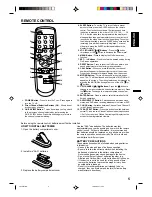4
FEATURES
LOCATION OF CONTROLS
• 181 Channel Tuner - The tuning system is capable of receiving all 68 VHF/UHF standard broadcast channels that
are available in your area. When operating on a cable system, it can tune to the standard VHF channel frequencies
plus up to 113 cable channel frequencies. The actual number of channels received depends upon channel
reception in your area or your cable system.
• On-Screen 3 Language Display - This TV can display the on screen language in English, Spanish or French.
• Sleep Timer - Operable from the remote control, this TV can be programmed up to 120 minutes to turn off automatically.
• Memory Back Up - This system prevents loss of memorized channel selections in case a power interruption to the
TV should occur.
• V-Chip - The V-Chip function can read the rating of a TV program or movie content if the program is encoded with
this information. V-Chip will allow you to set a restriction level.
• Picture Control Adjustments - The On-Screen display allows precise remote control adjustment of BRIGHTNESS,
COLOR, CONTRAST, SHARPNESS and TINT.
• Closed Captioned Decoder - Displays text captions or 1/2 of full screen text on the screen for hearing impaired viewers.
• Stereo/SAP Reception - This TV is designed to receive stereo and separate audio program (SAP) broadcasts
where available.
4. Remote Sensor - Signals from the Remote Control
unit are received here.
5. VHF/UHF IN (ANT) Jack - Connect a VHF/UHF
antenna or CATV cable to this jack.
6. AC Power Cord - Plug into an outlet having 120V,
60 Hz AC power only.
FRONT
BACK
1. POWER Button - Press to turn the TV on or off.
2. VOLUME
▼
/
▲
Buttons - Press to raise or lower the
level of the sound.
(MENU Buttons) - Press both buttons to display the
On-Screen menu functions.
(SET – / + Buttons) - Press to select the desired
setting during On-Screen operations.
3. CHANNEL
▼
/
▲
Buttons - Press to select a higher
or lower numbered channel set into memory.
(ENTER Button) - Press to enter or select informa-
tion for On-Screen operations.
(RESET Button) - Press to reset the On-Screen
picture and sound adjustments to their factory preset
positions. Press to reset a password in the V-CHIP
Password setting mode.
ANT.
5
6
POWER
ENTER
MENU
RESET
▼
VOLUME
▲
▼
CHANNEL
▲
— SET +
1
3
4
2
3K00701B-E
18/08/2001, 14:54
4