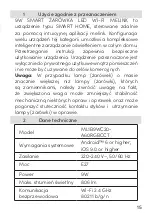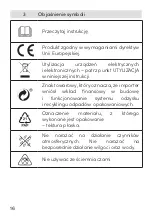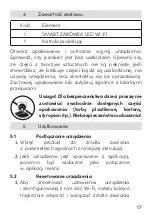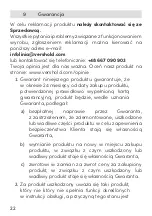8
!
Only 2.4 GHz Wi-Fi networks are supported for
connections to MELINK Smart Home products. Please
select a 2.4 GHz network or change your router settings
accordingly.
!
To pair the device to your MELINK App account
the device, on which the app is installed, needs to be
connected to the Wi-Fi network, which you want the
device to be paired to.
!
Controlling MELINK products can only be done by
using a valid MELINK application account and while both
the controlling device and the product are connected to
the internet.
!
For the proper operation of the app and the device,
you must agree to the use of the WI-FI application,
Bluetooth and your location.
If you want to report a problem or have questions about
the operation of the application, contact us through the
application. Go to “FAQ and Opinions” and press “Report
a problem”. Complete and submit the form. We will
contact you through the application.
The product does not contain any user-serviceable parts.
Do not attempt to repair the product on your own. Always
have a specialist perform repairs. If the power cord is
damaged, it must be replaced by a qualified person, the
manufacturer, or a service center, so as to avoid hazards.
6
Repair
Summary of Contents for ML1B9WC20-A60RGBCCT
Page 1: ...Instruction Manual WI FI SMART LED BULB t a k c o n t r o l...
Page 13: ...13...
Page 25: ...25...
Page 37: ...37...