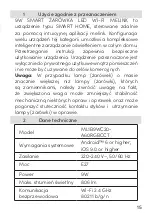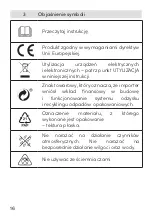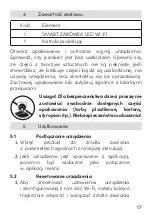6
5
Overview and use
MELINK APP
Controlling all MELINK Smart Home products is possible
through the MELINK Smart Home application, which can
be downloaded on your smartphone. The application is
available to download for a free on the Google Play Store
for Android users and the App Store for iOS users, and can
be found under the name “MELINK Smart Home”.
5.1
Connecting the device
1.
Screw-in the LED Bulb into a power source, the
parameters of which are compliant with this
manual.
2.
If the device is paired with the app, the bulb
should be visible as connected in the melink
app.
5.2
Resetting the device
3.
To reset the device settings and the Wi-Fi
network configured with it, consecutively turn the
power source of the LED Bulb on and off three
times. The bulb will start flashing, signifying that
the device disconnected from the previous Wi-Fi
network and is ready to be paired
5.3
Configuring the app
Caution! For the sake of children’s safety, do
not leave any packaging materials
accessible and unattended (plastic bags,
cardboard boxes, Styrofoam, etc.). Risk of
suffocation!cardboard boxes, Styrofoam
etc.). Risk of suffocation!
Summary of Contents for ML1B9WC20-A60RGBCCT
Page 1: ...Instruction Manual WI FI SMART LED BULB t a k c o n t r o l...
Page 13: ...13...
Page 25: ...25...
Page 37: ...37...