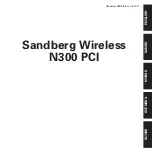Connecting Data Cables
During a thunderstorm, data transmission lines must not be connected or disconnected (risk of
lightning).
When wiring the devices, the cables must be connected or disconnected in the order of the
arrangement described in the user documentation accompanying the device. Always attach all cables
to the plug during connection and removal. Never pull the cable itself. Pulling the cable can cause
the cables to disconnect from the plug.
Install the cables in way that they do not constitute a hazard (danger of tripping) and are not
damaged, i.e. kinked.
Connecting Power Supply
This equipment is operated at a hazardous voltage. Non-observance of the safety instructions in this
manual may result in serious personal injury or property damage.
Before connecting to the power supply, a grounding cable must be connected to the earth connection
of the device.
Before operation, check that all cables and lines work properly and are undamaged. Pay particular
attention to the facts that the cables do not have kinks or that they are not too short around corners,
and no objects are placed on the cables. Also make sure that all connections are secure.
Faulty shielding or cabling will endanger your health (electrical shock) and may destroy other
equipment.
Ensure that all necessary safety precautions have been taken. Make all connections to a unit before
turning on the power. Observe the safety instructions on the device (see safety symbols).
The metal housing of the device is grounded. It must be ensured that enough air and creepage
distances to neighboring voltage-carrying parts are provided during assembly in the control cabinet
and no short circuits are caused.
In the case of malfunctions or servicing (e.g. in the event of a damaged housing or power cable or
when fluids or foreign objects enter), the current flow can be interrupted. Questions about the
house installation, need to be clarified with your house administration.
The power supply should be connected with a short, low-inductance line.
6
Date: 3rd September 2019
LANTIME M300/RDT
Summary of Contents for LANTIME M300/RDT
Page 2: ......