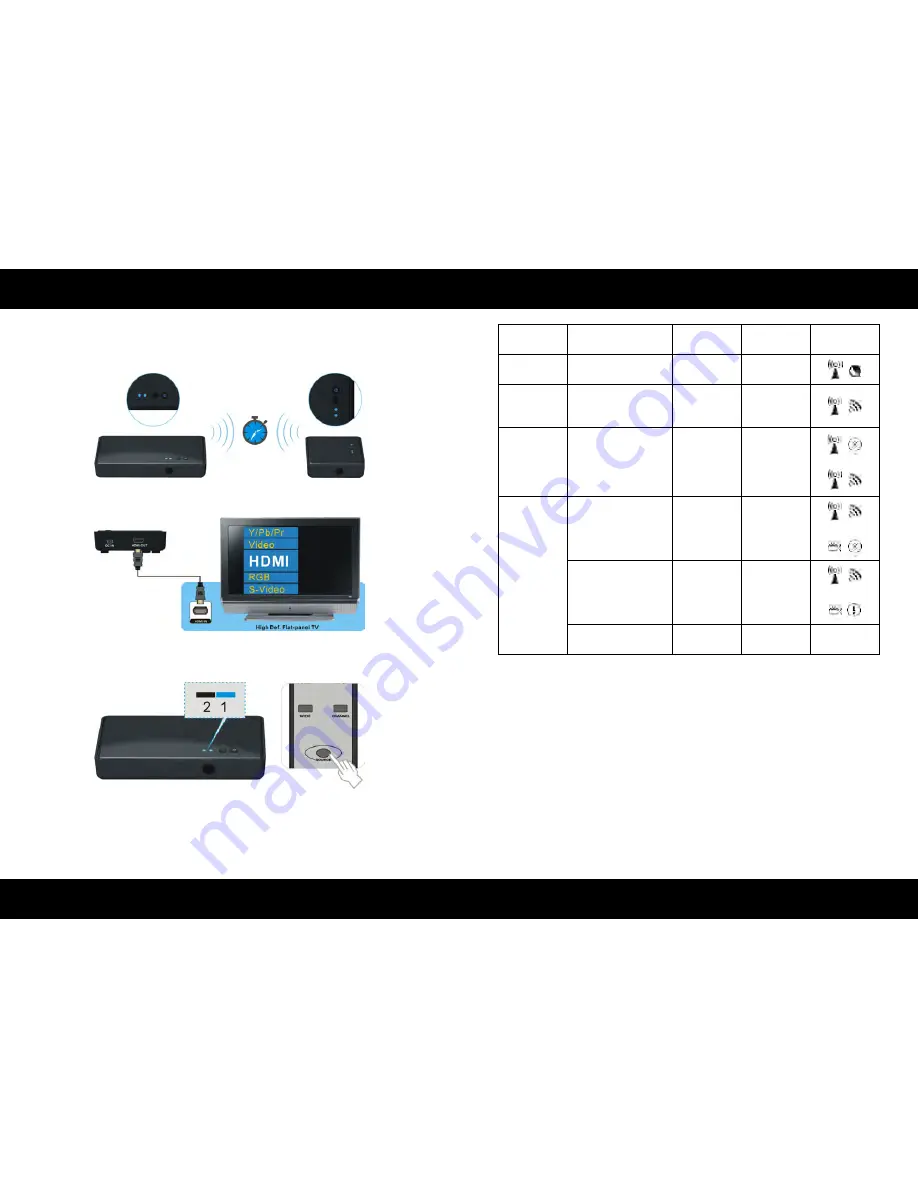
ENGLISH
ENGLISH
12
13
Installation
Installation
1. During the warm-up, the POWER LED will blink in blue until the signal link between the
TRANSMITTER and the RECEIVER is established. It will take 15 ~ 20 seconds for system
boot up successfully.
2. Ensure your TV set or projector is in “HDMI input” mode, and is already powered on.
3. Press the Source button on the RCU or on the top of receiver / transmitter for Source
input switch until you see the video being broadcasted from your device.
4. If all operation is normal, the POWER LED and INFO./CHANNEL LED will glow in solid
blue. Please refer to the below form containing detailed LED indicator and OSD de-
scription of transmitter / receiver:
Item / Mode
Status
Description
Power LED
Status LED OSD Display
Standby
For power saving
mode.
Static Red
Off
Initial Boot
up / Warm up
It will spend
15 ~ 20 seconds for
system boot up.
Blinking Blue
Blinking
Searching
available
channels
Continuing search
available channels If
system can’t establish
link over 80s after
initialization.
Blinking Blue
Blinking
Wireless
linked Mode
No input from
selected source
Static Blue
Blinking
(quickly)
Video format not
recognized
Static Blue
Blinking
(slowly)
Video format
is recognized
Static Blue
Static Blue
- - -
NOTE:
• If the RF connection over 80sec and still not established, it might link lost or the trans-
mitter is most likely out of range. You may have to verify the range and adjust or shor-
ten the distance between your HDTV set with the transmitter and the receiver. The
maximum video transmission range for 1080p content is up to 66 feet in line of sight
(LOS). The minimum range should be 2 meters.
• Please make sure the computer have been power on and switched the signal output
to HDMI out; also try to re-plug the HDMI cable to make sure the HDMI connector had
settled well.
• If there is no video displayed and OSD displayed “Not Supported Format”, this is an
indication that the video frame rate from the computer is not supported, please refer
chapter 5 to switch a supported video timing.











