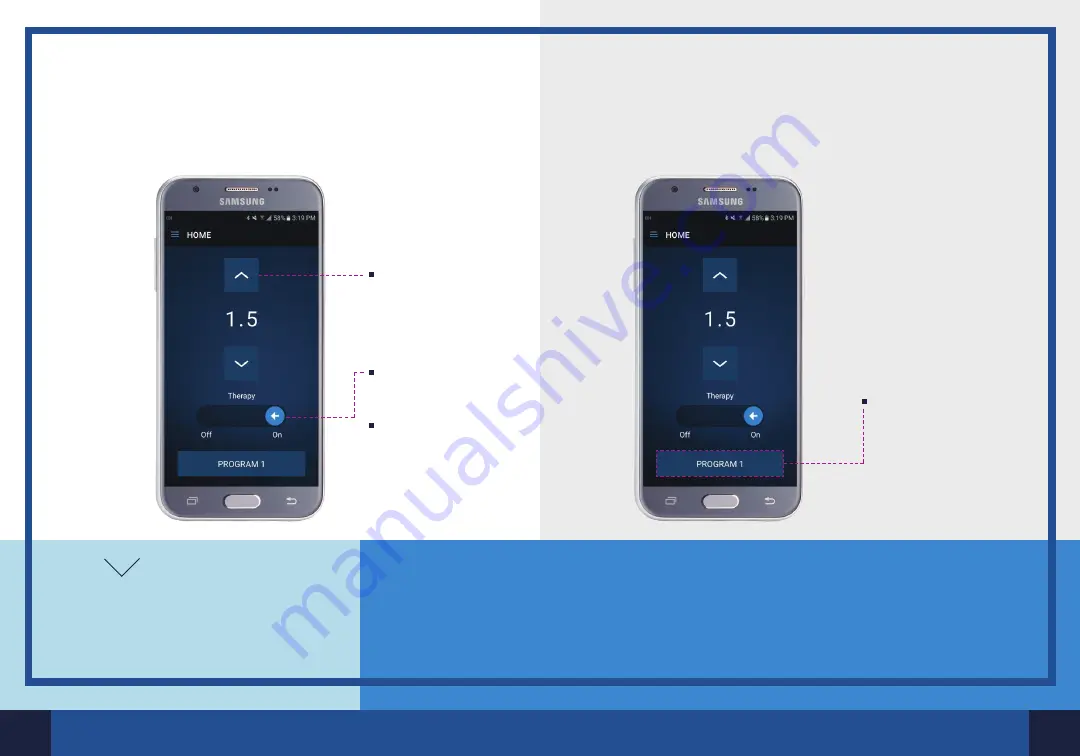
TIP
The screen responds best to quick,
light taps
. Do not hold the buttons
down, as this could change your
stimulation too quickly.
CHANGE
PROGRAMS
Your clinician may ask you to change programs to optimize your therapy.
MANAGE YOUR
STIMULATION
Turn off your recharger before adjusting stimulation or changing
programs. Use your communicator to connect your programmer
and the neurostimulator (see page 2) before adjusting stimulation
or changing programs.
Depending on your level
of symptom relief, your
clinician may ask you to
change programs. If so, tap
the
program button
to
select a different program.
Tap the
arrows up or
down
to increase or
decrease stimulation
Swipe the
arrow
right or left
to turn
stimulation on and off.
Tap
OK
to acknowledge
that you have turned
the stimulation off.
22
23
MANAGE YOUR STIMULATION
CHANGE PROGRAMS

















