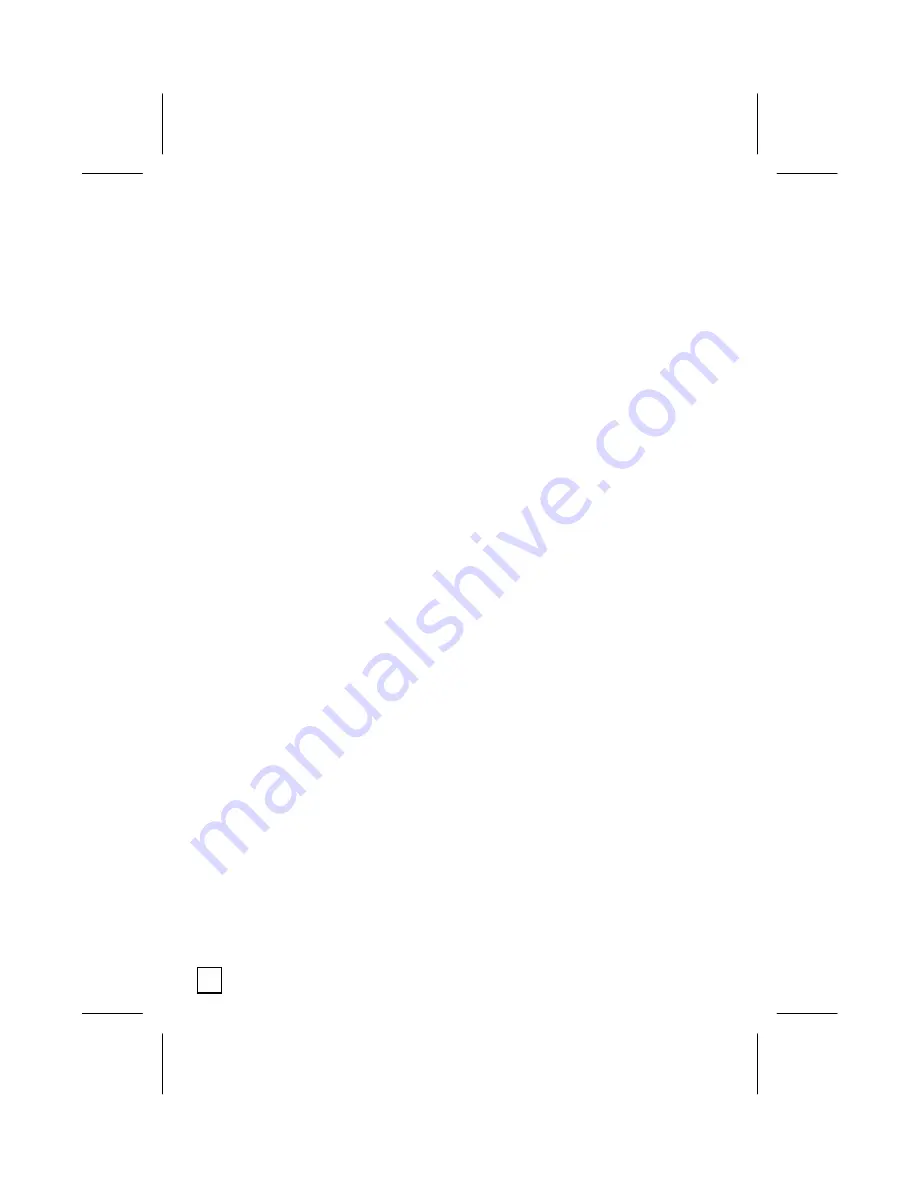
ii
C
C
O
O
N
N
T
T
E
E
N
N
T
T
S
S
Safety and Maintenance .........................................................3
Ergonomics.............................................................. 4
Inventory .................................................................. 4
Technical data ............................................................ 5
System requirements .................................................. 5
Usage ....................................................................... 5
Getting Started........................................................................6
Insert the Battery into the pen...................................... 6
Insert the battery into the cordless mouse...................... 6
Used batteries - waste disposal .................................. 7
Graphics tablet diagram............................................... 7
Installation of the graphics tablet .................................. 8
Driver installation ..................................................... 9
Installation of the applications .................................. 10
Uninstalling applications .......................................... 11
Configuring the Graphics tablet ................................... 11
Calibrating the drawing pen ..................................... 11
Customer service ..................................................................12
What to do in the event of problems ............................ 12
Basic hints............................................................. 12
Troubleshooting ..................................................... 12
Technical Support................................................... 13
Additional Support .................................................. 13
Warranty ...............................................................................14


































