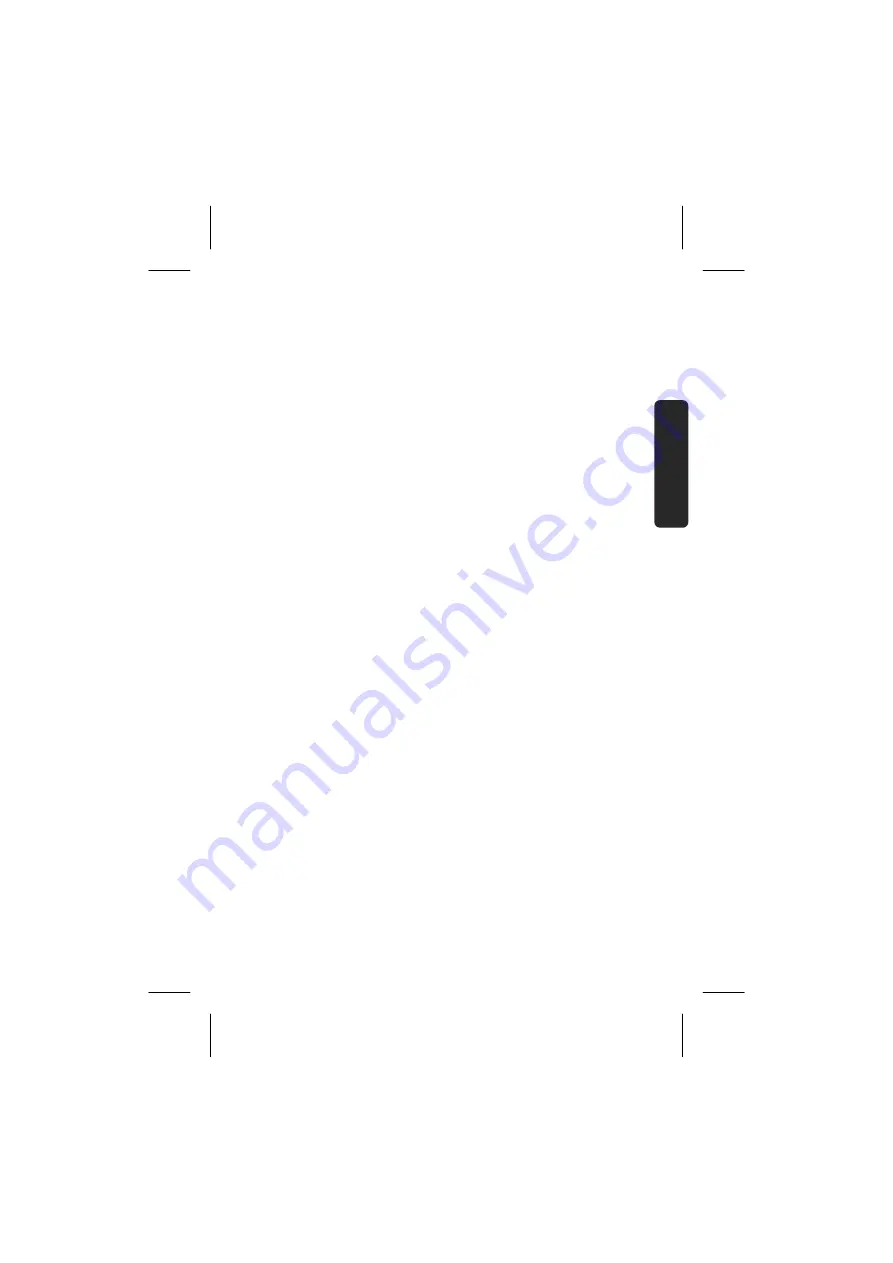
Appendix
97
English
Deu
tsch
Alternate method of installing Navigation
Software (using a
Memory Card)
The software for your navigation system can be installed di-
rectly from a memory card.
The pre-installed software may have to be uninstalled before-
hand (see special Clean Up function, Page 82).
You will be requested to install the navigation software during
the initial adjustment. Please proceed as follows:
1.
Remove the memory card from the packaging carefully.
Ensure the contacts are not touched or soiled.
2.
Push the memory card into the corresponding slot until it
engages.
3.
Tap on
OK
, in order to install the application.
The main screen, through which you will now be able to carry
out the navigation settings, will appear after all data has been
copied to your navigation system.






























