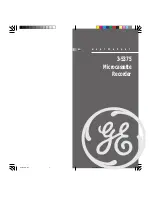47
MD 4
1035
DVD Recorder
User’s Manual
troubleshooting
Unwanted mosaic-
like display during
playback.
Poor disc.
Video CD (MPEG1).
Replace disc.
Playback with DVD format.
No sound.
DVD player is set to
slow or fast
playback.
Audio terminals are
not connected.
TV volume is too low.
Wrong AUDIO OUTPUT
setting.
Press
PLAY
to resume normal playback.
Check audio connections (see pages
14-16).
Adjust TV volume.
Check AUDIO OUTPUT settings (see page
36).
Problem
Possible Cause
Solution
No video/picture.
TV is not connected
properly.
Wrong setting for
VIDEO OUTPUT.
Check video connections (see pages
13-17).
Press
SETUP
and check the Video Output
settings (see page 35).
Remote control does
not work.
No batteries in
remote control.
Dead batteries.
Remote control not
being pointed at the
remote sensor.
Put in new batteries (see page 20).
Replace batteries (see page 20).
Point the remote control at the remote
sensor (see page 20).
Can not play a disc
recorded on this DVD
recorder on another
DVD player.
Disc is not finalized.
Disc is one-time
only.
Other DVD player can
not play DVD+R or
DVD+RW discs.
Other DVD player can
not calibrate because
disc has too little
data.
Finalize the disc (see page 45).
If a disc is recorded with content which
is available to be copied one time
only, it can’t be played on another DVD
player.
Check the manual of the other DVD
player.
Try a disc with a larger amount of video
data recorded to it.
Does not play, even
when a title is
selected.
Prohibited by the
parental controls.
Confirm the parental controls setting
(see page 36).