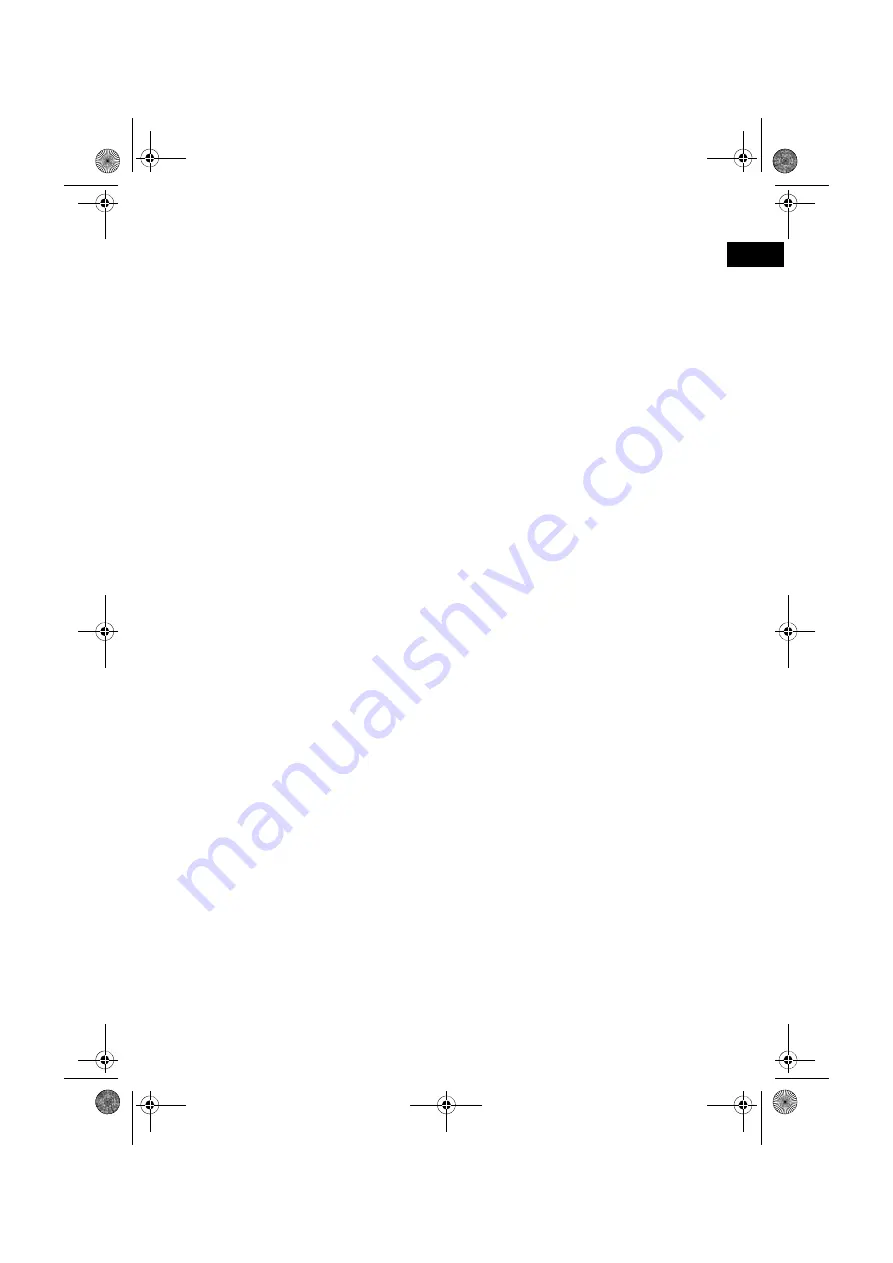
MD 24089a
1
ES
Vista general . . . . . . . . . . . . . . . . . . . . . . . . . . . . . . . . 3
Parte delantera . . . . . . . . . . . . . . . . . . . . . . . . . . . . . . . . . . 3
Parte trasera . . . . . . . . . . . . . . . . . . . . . . . . . . . . . . . . . . . . 4
Mando a distancia . . . . . . . . . . . . . . . . . . . . . . . . . . . . . . . . 5
Advertencias de seguridad . . . . . . . . . . . . . . . . . . . . . . . 6
Preparación . . . . . . . . . . . . . . . . . . . . . . . . . . . . . . . . . 9
Desembalar el aparato . . . . . . . . . . . . . . . . . . . . . . . . . . . . . 9
Conectar el aparato . . . . . . . . . . . . . . . . . . . . . . . . . . . .10
Indicaciones relativas a la conexión . . . . . . . . . . . . . . . . . . . 10
Conexión de la antena de satélite . . . . . . . . . . . . . . . . . . . . 11
Conectar un aparato de TV . . . . . . . . . . . . . . . . . . . . . . . . . . 11
Conexión de un receptor de audio digital . . . . . . . . . . . . . . . 15
Poner en marcha el aparato . . . . . . . . . . . . . . . . . . . . . .17
Conexión a la red . . . . . . . . . . . . . . . . . . . . . . . . . . . . . . . . 17
Colocación de las pilas en el mando a distancia . . . . . . . . . . . 18
Encender . . . . . . . . . . . . . . . . . . . . . . . . . . . . . . . . . . . . . . 18
Manejar el aparato . . . . . . . . . . . . . . . . . . . . . . . . . . . .19
Utilizar las funciones básicas . . . . . . . . . . . . . . . . . . . . . . . . 19
Seleccionar programas . . . . . . . . . . . . . . . . . . . . . . . . . . . . 20
Teletexto . . . . . . . . . . . . . . . . . . . . . . . . . . . . . . . . . . . . . . 21
Pasar a la señal AV . . . . . . . . . . . . . . . . . . . . . . . . . . . . . . . 22
Funciones de menú . . . . . . . . . . . . . . . . . . . . . . . . . . . .23
Navegación por el menú . . . . . . . . . . . . . . . . . . . . . . . . . . . 23
Resumen de los ajustes del menú principal . . . . . . . . . . . . . . 24
Realizar ajustes en los menús . . . . . . . . . . . . . . . . . . . . . . . 25
Modificar el ajuste de la emisora . . . . . . . . . . . . . . . . . . .27
Clasificar la lista de emisoras . . . . . . . . . . . . . . . . . . . . . . . . 27
Búsqueda de emisoras . . . . . . . . . . . . . . . . . . . . . . . . . . . . 29
Almacenar la emisora en la lista de emisoras . . . . . . . . . . . . . 31
Lista de favoritos . . . . . . . . . . . . . . . . . . . . . . . . . . . . . . . . 32
MD 24089a ES EN DE Aldi Final Content.book Seite 1 Mittwoch, 5. August 2009 3:36 15


































