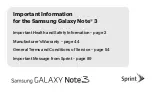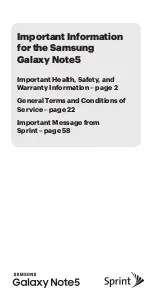49
DE
FR
IT
NL
EN
CABLE
MANUAL
SCAN
(cable only)
You can programme individual channels manual-
ly here if the input signal is received via the
CABLE
(DVB-C).
FREQUENCY
Press
or the number but-
tons on the remote control to set
the search frequency.
MODULATION
Set the modulation.
SYMBOL RATE
Set the baud rate.
SIGNAL
STRENGTH
Display the cable signal strength.
SIGNAL
QUALITY
Display the cable signal quality.
SEARCH
Start the cable channel search.
SATELLITE
MANUAL
TUNING
(satellite
only)
If you have selected
SATELLITE
as tuner mode, the
following setting options are available:
SELECT SAT
ELLITE
Use
to select the satellite for
which you want to change the
settings or carry out a search, and
then confirm with
OK
.
LNB POWER
Set the LNB power here.
LNB FRE
QUENCY
Enter the oscillator frequency for
your LNB type here. The default
setting is
UNIVERSAL
.
DISEQC
1.0/1.1
If you have connected multiple
LNBs or a DiSEqC switch to your
satellite antenna, set the desired
LNB here.
TONE 22KHZ
Set the sound here. The default
setting is
AUTO
.
TONE BURST
If your satellite system requires
a tone burst, you can set it to
BURST A
or
B
here.