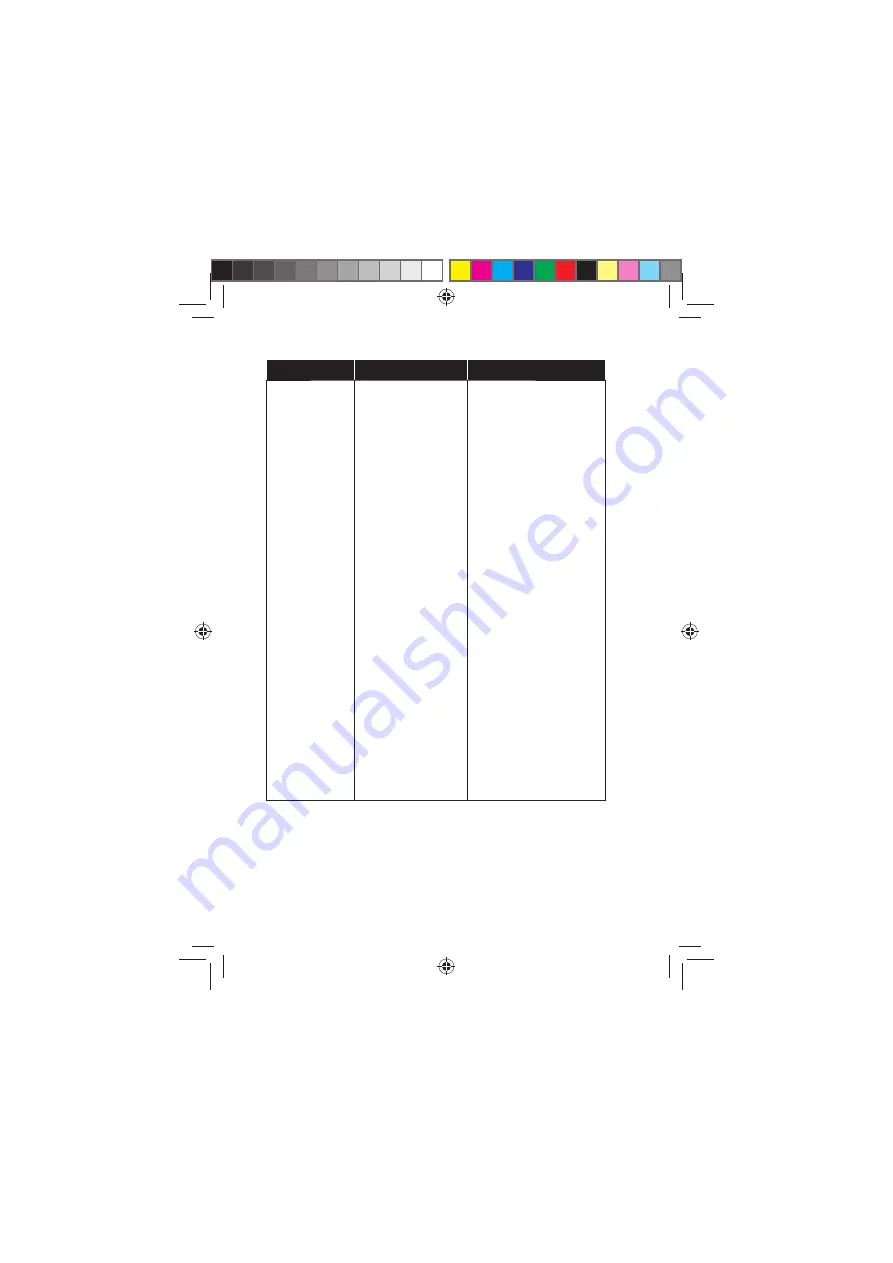
24 of 56
Problem
Possible cause
Remedy
• The
adapt-
ers may not
be synchro-
nised.
You can test wheth-
er the adapters are
located in the same
network:
Plug in both of
the adapters
next to each oth-
er in a multiple
socket adapter.
If the Powerline
LED does not
now light up, the
adapters are not
located in the
same network.
In this case, car-
ry out the reset
process on all
adapters as de-
scribed under
“11. Changing
the network key”
on page 17.
90215 50047240 ECommerce EN DK content RC1.indb 24
90215 50047240 ECommerce EN DK content RC1.indb 24
25.06.2014 11:23:57
25.06.2014 11:23:57
















































