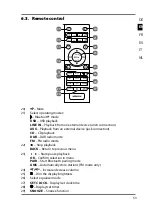54
SLEEP
– Call up sleep mode
30)
PROG
– Programme function / store station
31)
INTRO
– Play track
32)
– Fast rewind/play previous track / radio station button –
– Fast forward/play next track / radio station
– Navigate up/down through the menu
33)
MENU
– Menu function for DAB and FM
PMODE
– Select playback mode
34)
INFO
– Display radio station information/track information
35)
STANDBY
– Switch the device on / switch to standby mode
7. Setting up the device
Place the device on a sturdy, level surface. Some aggressive varnishes can corrode
the rubber feet on the device. If necessary, place the device on a suitable underlay.
Before connecting an external device, unplug the mains plug from the
device!
7.1. Inserting/replacing batteries in the remote
control
Insert two 1.5 V R03/LR03/AAA/micro batteries in the remote control.
Open the battery compartment cover.
Insert the batteries so that the negative pole contacts the springs.
Replace the battery compartment cover.
WARNING!
Risk of explosion if batteries are replaced incorrectly.
Replace batteries only with the same or equivalent
type.
Summary of Contents for LIFE MD 44125
Page 39: ...40 ...
Page 115: ...116 ...
Page 153: ...154 ...
Page 191: ...192 ...
Page 230: ...10 2020 ...