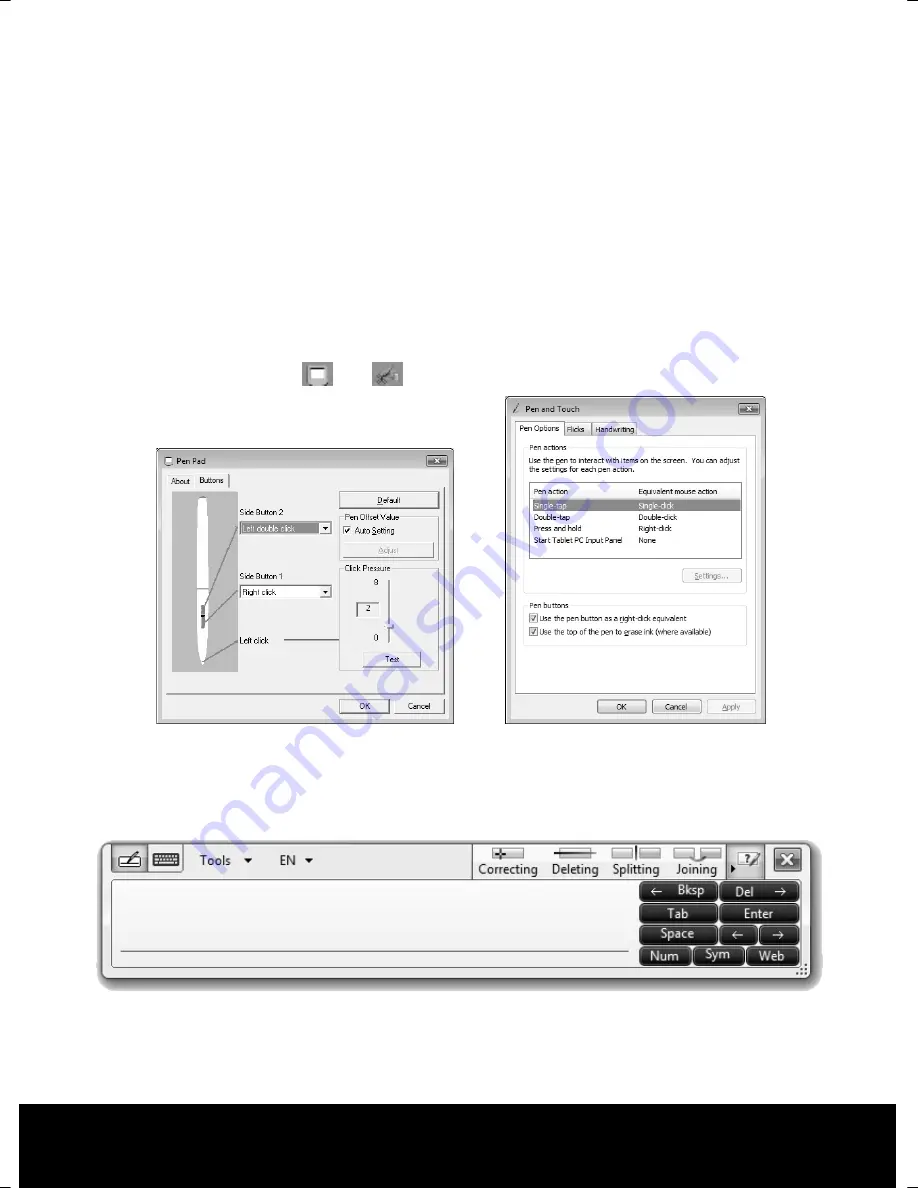
After Sales Support TEL: 1300 884 987 WEB Support: www.medion.com.au
10
Operation
You will be able to use all functions on the graphics pad as soon as the device has been
successfully connected to your PC. You can, for instance, start a program like
Free Notes
& Office Ink
or a graphics processing utility like Windows Paint to work with your
graphics pad.
You can move the mouse using the digital stylus. The recognisable area is proportional to
the screen.
Graphics Pad And Stylus Settings
You can use the driver (see also pages 8) to adjust the settings for the tablet and the stylus.
Double-click on the icons
and
in the toolbar to open the window shown here:
Handwriting Recognition Under Windows
®
7 And Vista
®
Make some handwritten notes in your operating system's input panel. These notes will be
recognised and converted into text.
Your operating system settings will affect how you access the input field. Refer to the help
section of your operating system to find out where this is (key word:
Tablet PC Settings
or
Input Panel
).































