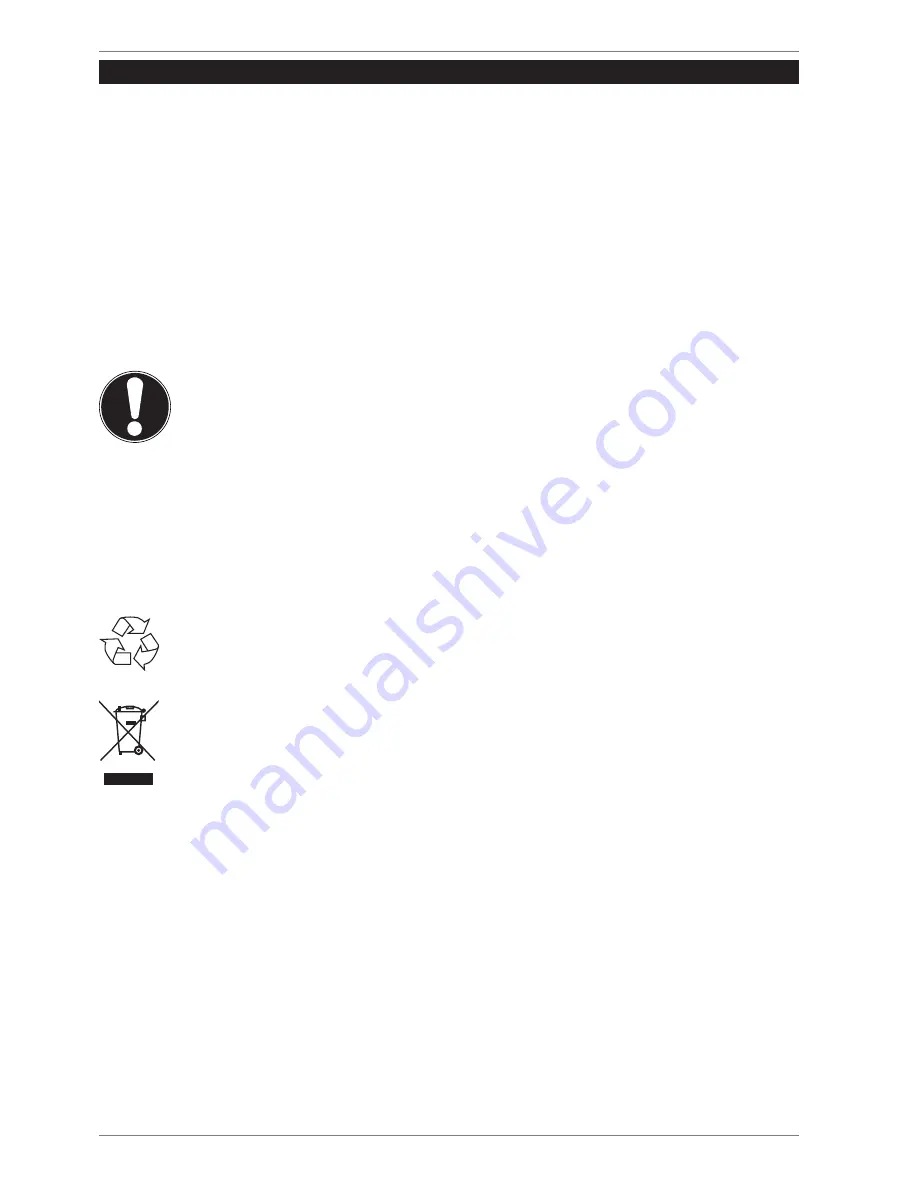
16
10.1.8. The picture shakes:
•
Check if the operating voltage matches the technical data of the monitor.
•
Select Autom. adjustment to optimise the settings for pixels and phase synchronisation. For optimisation, the
display should show a text page (e.g. Explorer, Word, ...).
10.2. Do you need more help ?
If the above suggestions did not solve your problem please contact us. The following information would help us:
•
How is your computer configured?
•
What peripheral devices do you use?
•
What messages appear on the screen?
•
What software were you using when the problem occurred?
•
What steps have you already taken to try and rectify the problem?
•
Please provide your customer number if you have one.
11. Cleaning
You can increase the lifespan of your monitor with the following measures:
CAUTION!
None of the parts inside the housing require cleaning or maintenance.
•
Always unplug the device and disconnect all cables before cleaning.
•
Do not use solvents, corrosive or aerosol detergents .
•
Clean the screen with a soft, lint-free cloth.
•
Make sure that no water droplets remain on the monitor. Water can cause permanent discolouration.
•
Do not place the screen in strong sunlight or near ultraviolet light.
•
Store the packaging material in a safe place; always use this box to transport the monitor.
12. Disposal
Packaging
Your device has been packaged to protect it against transportation damage. The packaging is made of envi-
ronmentally friendly material which can be recycled.
Device
At the end of its service life, the device should not be disposed of with the household rubbish. Enquire
about the options for environmentally friendly and appropriate disposal.





































