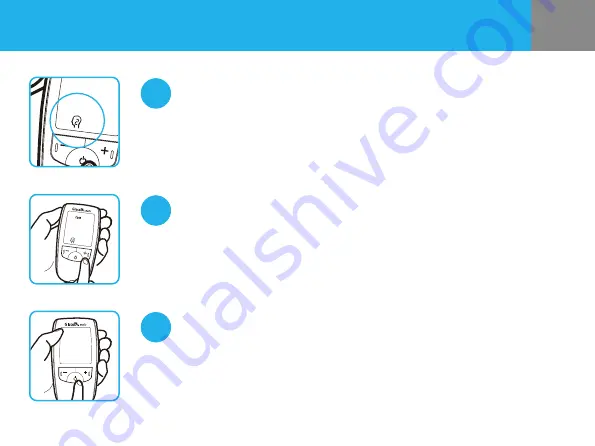
When the STRIP ICON
fl
ashes, press and hold the power button for one second.
The meter will enter the USER ID NUMBER MODE. When the User ID number
fl
ashes, release the power button.
Enter the USER ID NUMBER MODE.
Press +/- button to select User ID number.
If “+” button is pressed, the User ID number will go up, and if "-" button is
pressed, the User ID number will go down.
Select the User ID number.
Once User ID is selected, press the power button once.
Save the User ID.




























