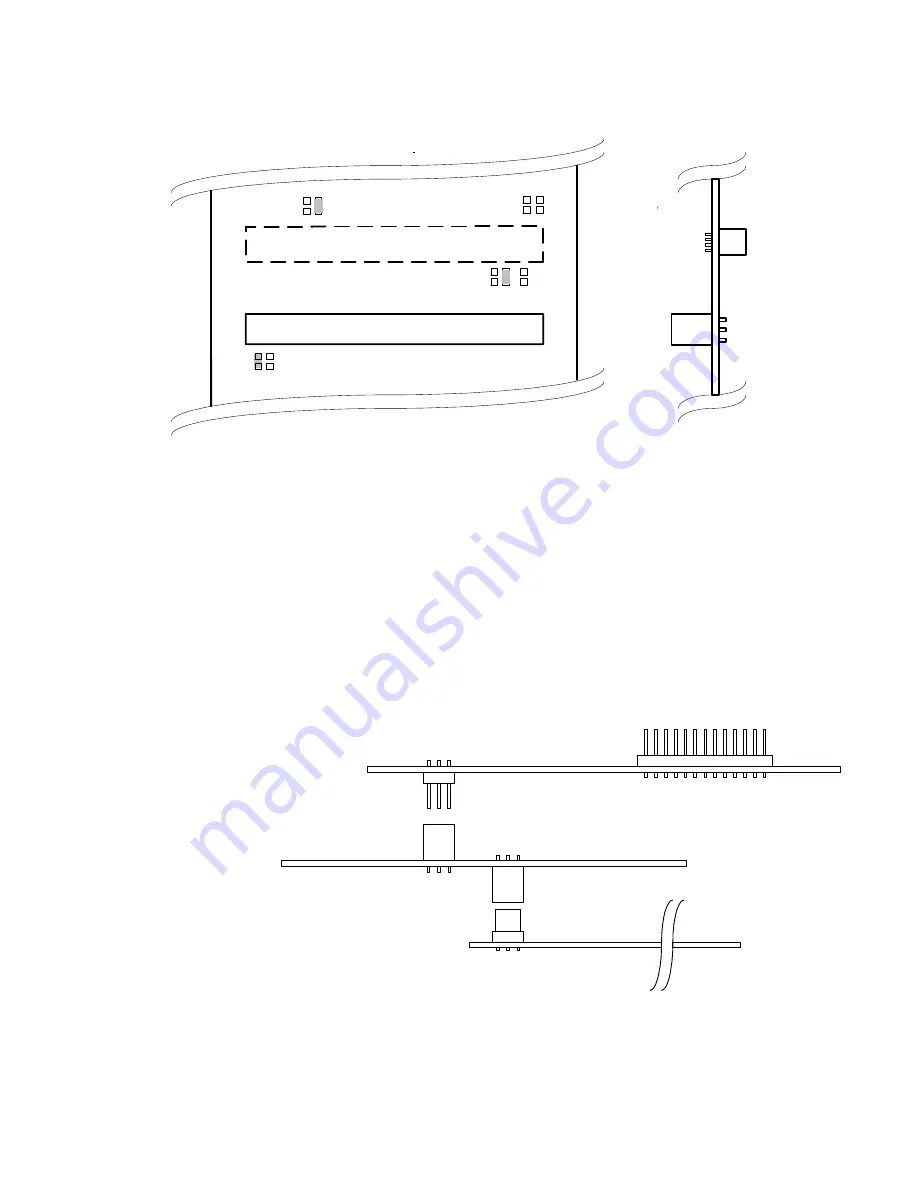
MQ-1168 Evaluation Board Users Guide
MediaQ Incorporated
Board Revision 2
Revision A
4/18/02
Preliminary 13
Hitachi SH7709/7750 Platform (S1/R1) Adapter
A1
B1
C1
1
51
151
101
50
150
100
200
J2
J1
R10
R9
R11
R3
R8
0
10K
10K
R2
R1
R4
R5
10K
The adapter for the Hitachi 7709/7750 based Development Platforms (S1/R1) is shown above. J2 mates
with the “Generic CPU” connector located on the back of the Evaluation board. The Male 0.05” pitch
connector J1 mates with the matching connector on the Hitachi platforms. This connector is not keyed
and care should be exercised so as not to plug the adapter in backwards. When removing the adapter from
the platform, be very careful not to bend the pins. The adapter can be configured to work with either the
Hitachi SH7709 or SH7750 CPUs. For the SH7709 also known as the SH3 processor, R1 (10K ohm
resistor) and R4 (0 ohm resistor) should be installed. For the SH7750 also known as the SH4 processor,
R2 (10K ohm) and R5 (0 ohm) should be installed instead. These changes set the MQ1168 CPU mode
select and pull the RDY#/WAIT# line in the correct direction. Resistors R8, R9, R10 and R11 can be
removed to isolate three of the power/ground pins and the interrupt pin for use on some platforms that
were not completely pin compatible with the standard S1 connector. The diagram below shows how the
Evaluation board, Hitachi 7709/7750 adapter and Hitachi platform are assembled.
Hitachi S1/R1
Platform
MQ-1168 Evaluation
Board, Veiw From Side
Hitachi 7709/7750
Adapter for MQ-1168

























