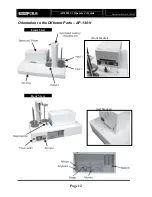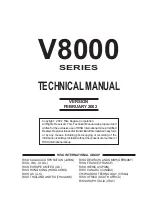AP-1301 i/t
Operator’s Guide
Document Revision: 100102
Page 3
COMMENTS ....................................................................................................................................................... 28
O
PEN
,
SAVE AND SUBMIT JOB
.................................................................................................................................. 28
STATUS SCREEN.................................................................................................................................................... 30
J
OB
Q
UEUE
.............................................................................................................................................................. 30
J
OB
Q
UEUE
S
CREEN
................................................................................................................................................. 31
R
UNNING
J
OBS
......................................................................................................................................................... 32
C
OMPLETED
J
OBS
.................................................................................................................................................... 32
Summary of Contents for AP 1301
Page 1: ...AP 1301 Operator s Guide...