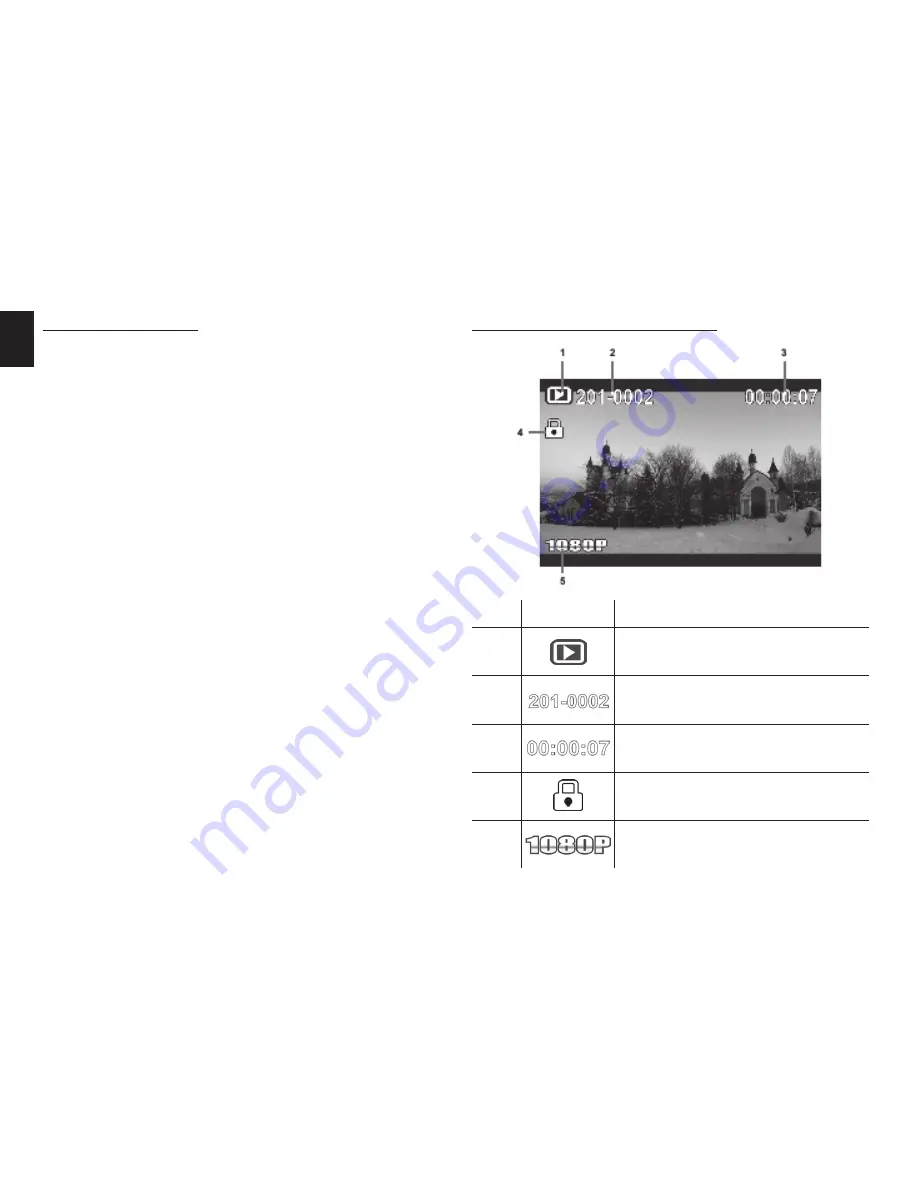
EN
Note: Videos must be recorded in 3D mode to have
3D effects.
The Video Playback Screen
Icon
Description
1
Indicates that the camcorder is in Play-
backmode�
2
Indicatesthevideofilenumber�
3
Indicatesthetotalrecordedtime�
4
Indicatesthatthefileisprotected�
5
Indicatesthevideoresolution�
Playback Videos
Toplaybackvideos,dothefollowing:
1� MakesureyouareinVideomode�AdjusttheMode
DialtoswitchtoVideomodeifnot�
2� Press the Playback Button to open theVideo play-
backscreen�
3� Presstheleft/rightNavigationButtontobrowsethe
recordedvideos�
4� PressthemiddleNavigationButtonorRecordBut-
tontoplaybackthevideo�
•Topauseplayback,presstheRecordButton�Press
themiddleNavigationButtontostopplayback�
•Toadjustthevolume,presstheZoomButton�
•Torewind/fast-forward,pressandholdtheleft/
rightNavigationButtontotoggledifferentspeeds
(2X,4X,or8X)�Toreturntothenormalspeed,press
themiddleNavigationButton�


























