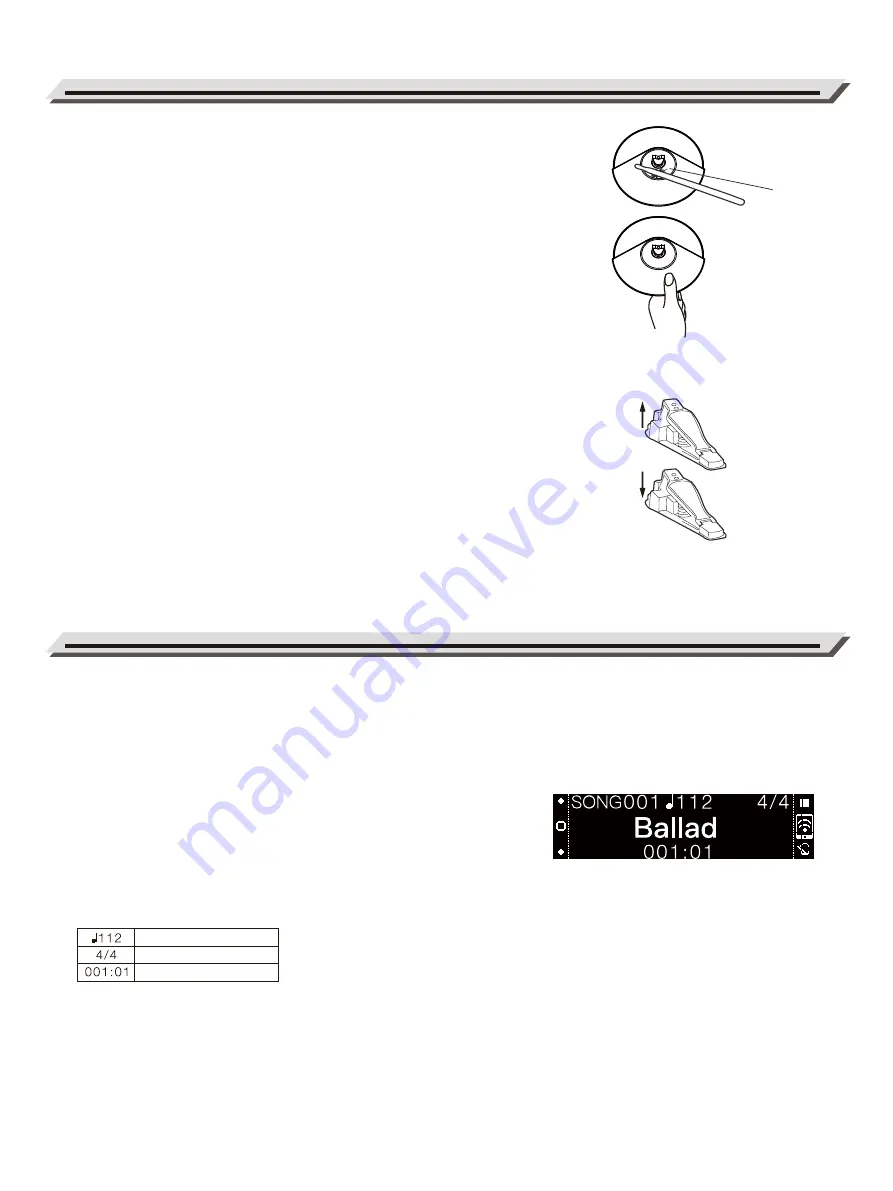
Playing the drums
Song
YoDrum comes with 20 preset songs.
You can also download user songs from a USB flash drive to the
module (please refer to USB chapter). Select your favorite songs and
play along with them.
Selecting a Song
1.
Press the L1 button to enter the song interface.
2.
Rotate the data dial to select songs.
Adjust the song volume by pressing “+” and “-” buttons.
3.
Press the R3 button to start/stop song playback.
4.
Icons displayed in song menu:
Cymbal Bell Shot
Strike the bell area of the Ride cymbal.
Choke Play
Choking the crash/ride edge with the hand immediately after hitting
the crash/ride mutes the crash/ride sound.
Both Ride and Crash cymbals have cymbal choke. Hi-hat has no
cymbal choke function.
Hi-Hat
Hi-Hat Pedal Change
The voice of the Hi-Hat cymbal will vary as you hit it when the foot
pedal is pressed down in different positions. It responds similarly to
the way an acoustic hi-hat does.
Open Hi-Hat
Strike the Hi-Hat pad without pressing the pedal.
Closed Hi-Hat
Strike the Hi-Hat pad with the pedal pressed completely down.
Hi-Hat Pedal
Press down the Hi-Hat controller pedal to create a foot-close sound
without striking the Hi-Hat pad.
Playing Along with a Song
1.
Select a song from the preset list or from your USB disk, then
press the R1 button to start playing along with the song.
2.
Press the R3 button to start or stop the metronome.
12
Bell
Choke
Tempo
Time signature
MIDI measure: beat
Summary of Contents for YoDrum G1
Page 1: ......






































