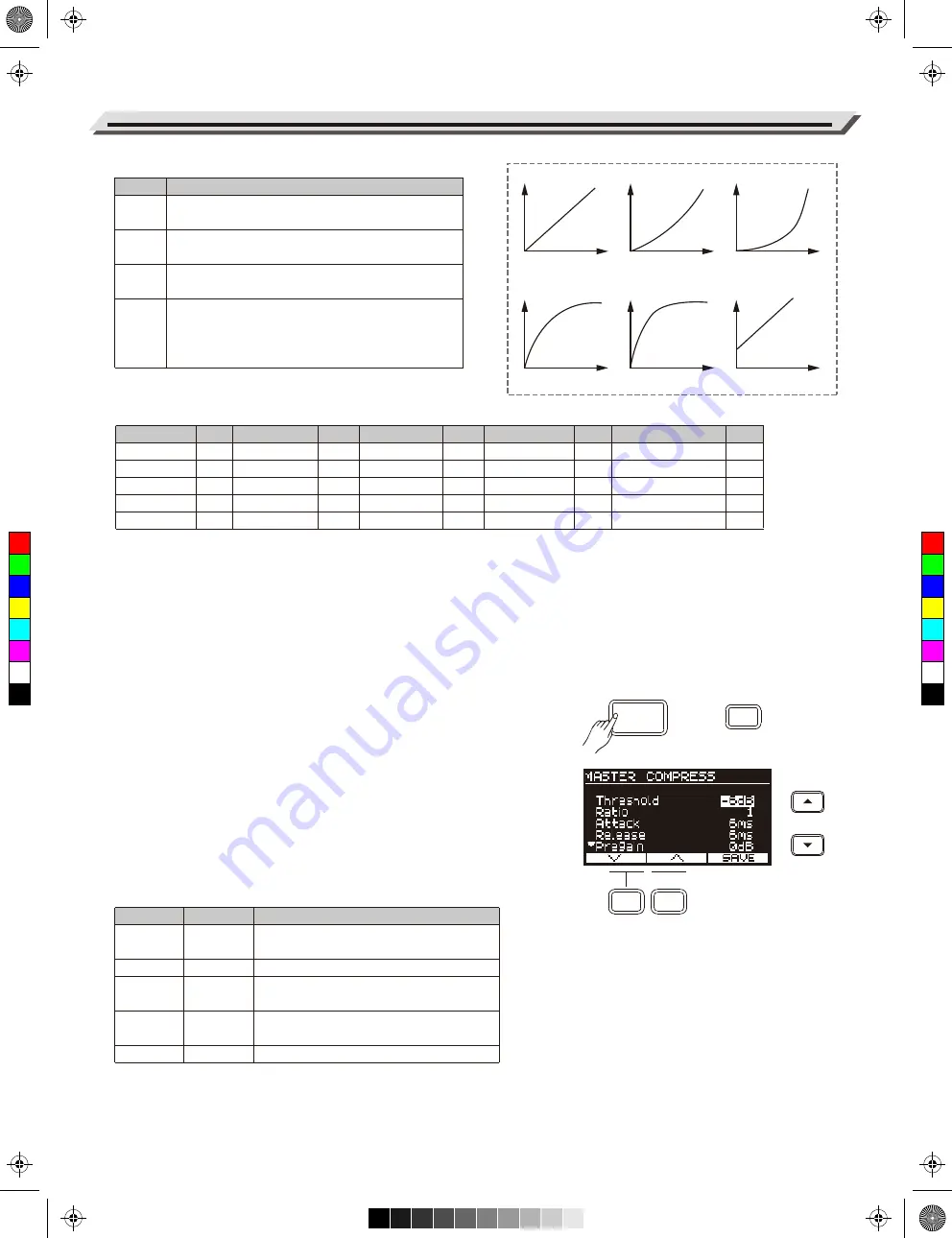
Curve description:
Default MIDI notes of all triggers:
Note:
Save the trigger settings after editing, otherwise, the edited data will
be lost after power off.
Master Compress
Master compress is very useful for professional drummers. It ensures
the sound will not be distorted when playing at maximum volume level.
Editing Master Compress Parameters
1.
Press the [KIT] button, then press the [MENU] button.
2.
Press the [
∧
]/[
∨
] buttons or [F1]/[F2] buttons to select “Master
Compress”, then press [F3 (ENTER)] to enter MASTER COM
PRESS menu.
3.
Press the [
∧
]/[
∨
] buttons or [F1]/[F2] buttons to select a parameter
to edit, then use the data dial or [<]/[>] buttons to change the
setting. After editing, press [F3 (ENTER)] to save, otherwise, the
edited data will be lost after power off.
Master Compress parameters and their range:
Settings
26
Trigger
Kick
Snare Head
Snare Stick
Snare Rim
Tom1 Head
MIDI
36
38
37
40
48
Trigger
Tom1 Rim
Tom2 Head
Tom2 Rim
Tom3 Head
Tom3 Rim
MIDI
50
45
47
43
58
Trigger
Tom4 Head
Tom4 Rim
Ride Bow
Ride Edge
Ride Bell
MIDI
41
39
51
59
53
Trigger
Crash1 Bow
Crash1 Edge
Crash2 Bow
Crash2 Edge
Open Hihat
MIDI
49
55
57
52
46
Trigger
Close Hihat
Open Hihat Edge
Close Hihat Edge
Pedal
Hihat Splash
MIDI
42
26
22
44
21
Curve
Normal
Exp-1
,
Exp-2
Log-1
,
Log-2
Loud
Description
The most natural setting. There is a linear change
between playing dynamics and volume response.
Comparing to Normal, heavy strike will produce
greater volume change.
Comparing to Normal, gentle strike will produce
greater volume change.
Even a soft strike will produce strong volume, and
the range of dynamic response is small. When a
drum trigger is used as an external pad, reliable
triggering can be made.
Parameter
Threshold
Ratio
Attack
Release
PreGain
Range
0 ~ -30dB
1 ~25
6 ~50ms
6 ~699ms
-60 ~12dB
Description
Only those signals that are above the
threshold level will be compressed.
Compression ratio.
The interval from when the volume goes
above threshold until compression starts.
The interval from when the volume falls
under threshold until compression stops.
Output level of compression.
VOL
Playing
Dynamics
Playing
Dynamics
Playing
Dynamics
Playing
Dynamics
Playing
Dynamics
Playing
Dynamics
VOL
VOL
VOL
VOL
VOL
Normal
Exp-1
Exp-2
Log-1
Log-2
Loud
KIT
MENU
F1
F2
C
M
Y
CM
MY
CY
CMY
K
AW_DD638DX_manual_G01_180529.pdf 26 18/5/30 11:05



































