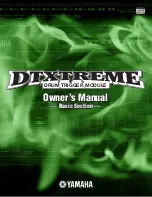Click
Click is a major function of digital drum. It helps you play in a steady
tempo.
Turn the click on/off
1.
Press the [CLICK] button to enter CLICK menu and start playing the
click. The button LED will blink in sync with the click sound.
2.
Press the [CLICK] button again to exit CLICK menu and stop the
click sound. The button LED turns off.
Note:
In CLICK menu, if you press [EXIT], it will exit CLICK menu, but will not
stop the click sound.
Editing Click Parameters
In CLICK menu, press the [
∧
]/[
∨
] buttons to select a parameter, then
use the data dial or [<]/[>] buttons to change the setting.
Click parameters and their range:
Drum off indicator
16
Parameter
Tempo
Voice
T-Sign
Interval
Out
Range
30 ~280
Click, Clave, Stick, CoClick,
FmClick, Voice1, Voice2
0/2~9/2, 0/4~9/4, 0/8~9/8,
0/16~9/16
1/2, 3/8, 1/4, 1/8, 1/12, 1/16
Phone, Main+Phone
Description
Click tempo
Click voice
Click time signature
Click interval
To output the click sound from
just the Phones jack or from the
Phones and Output jacks.
CLICK
EXIT
C
M
Y
CM
MY
CY
CMY
K
AW_DD635D_manual_G01_181015.pdf 16 18/10/15 17:29