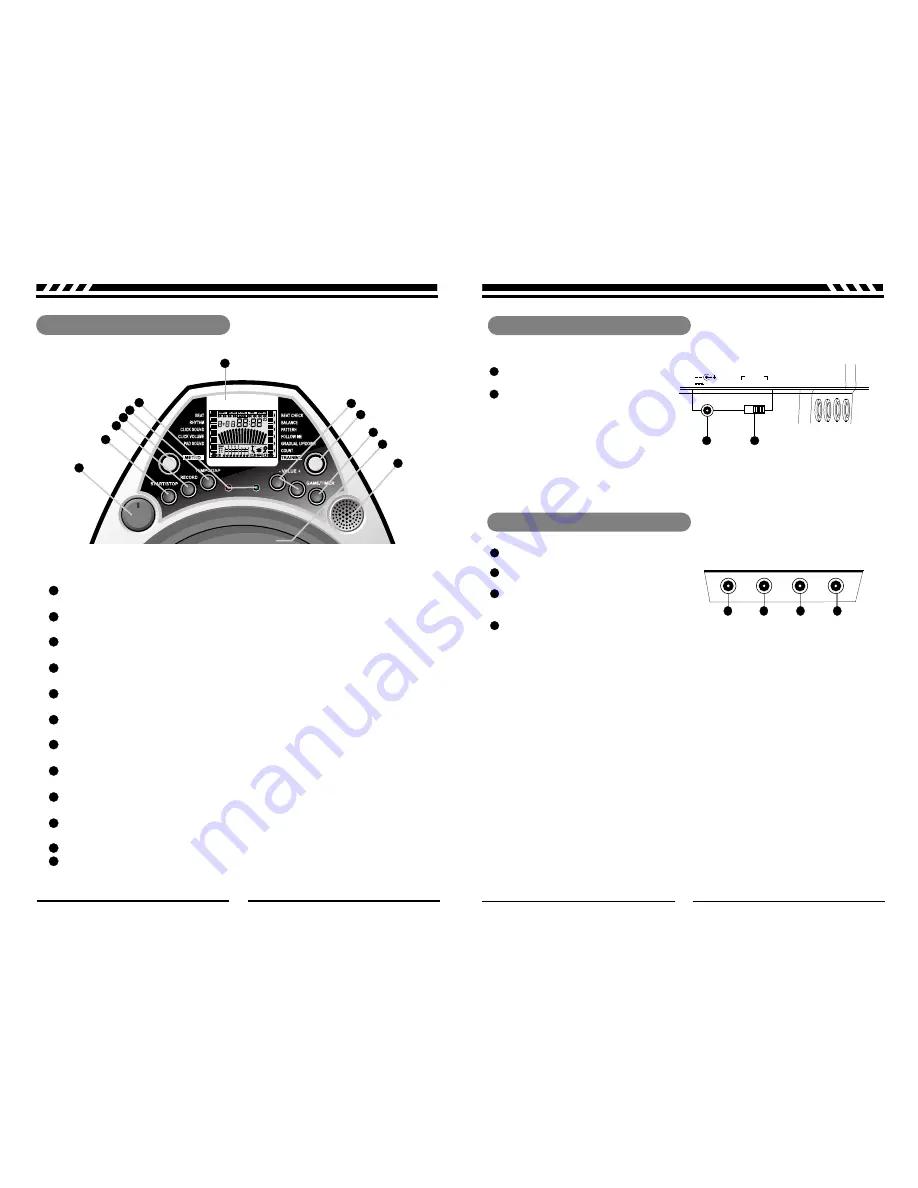
Volume knob
[START/STOP] button
[RECORD]button
[METRO]button
[TEMPO/TAP]button
Beat indicator
LCD display
[VALUE + ]&[VALUE - ]button
[TRAINING ]button
[GAME/TIMER]button
Drumpad
Mini speaker
Adjust the sound level.
Start or stop the metronome.
Enter record mode.
Use this button to select pad sounds and the item of metronome setting.
Adjust the tempo (from 30 to 240), Hold and press this button to enter TAP mode.
Flashes in quarter note timing. Red indicator flashes on accent beats.
Display the parameter for current operating item.
Change the values of each parameter.
Select the training mode.
Enter game mode, Hold and press this button to enter TIMER mode.
Only the metronome sound is played from here. Not including the stroken sound.
1
2
3
4
5
6
7
8
9
10
11
12
Top Panel
1
2
3
4
5
6
7
8
9
10
11
12
Fig.1
Power Switch
This switch turns the power on/off.
DC input
Connect DC 9v.
Rear Panel
HI-HAT Control jack
Connect hi-hat controller for mono input.
Kick jack
Connect bass drum controller for mono input.
HI-HAT jack
Connect hi-hat, crash or cymbal pads for
stereo input.
Phone output
The phone output supports a stereo
headphone and amplifier as output device.
HI-HAT
CONTROL
KICK
HI-HAT
PHONES
POWER
9V
1
2
3
4
1
2
Fig.2
Fig. 3
1
2
1
2
3
4
ON
OFF
Side Panel
8
9
Summary of Contents for DD6
Page 1: ...User s Manual Digital Practice Drum...
Page 13: ...DD6_G06...