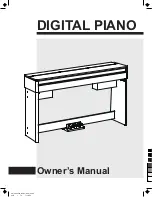Panel & Display Description
4
Front Panel
LCD
1. Twinova
2. Touch
3. Voice/Style/Demo/Song/Album
4. Number
5. A.B.C/Full range/Accompaniment
section
6. Chord
7. Character
8. Measure
1
2
3
4
5
6
7
8
9
16
17
18
19
11
20
21
22
10
23
24
25
26
1
4
5
6
7
8
9
12
13
14
15
16
17
10
11
18
19
2
3
1. [VOLUME] knob
Adjust master volume
2. [BRILLIANCE] knob
Adjust voice brilliance
9. [ACCOMP] button
Adjust the ACCOMP volume
10. [MELODY OFF] button
Enter MELODY OFF state
11. [FREEZE] button
Freeze the style parameter.
17. [CHORD MODE] button
Choose chord mode
19. [SHIFT] button
Select the second function of
some buttons
RECORD ACCOMP
MELODY 1
MELODY 2
MELODY 3
MELODY 4
MELODY 5
TWINOVA
TOUCH
SCALE
HARMONY
PERFORM
PREFORM.H
When [SHIFT] button pressed
3. [RHYTHM] button
Adjust the RHYTHM volume
4. [BASS] button
Adjust BASS volume
5. [CHORD] button
Adjust CHORD volume
6. [PHRASE] button
Adjust the PHRASE volume
7. [LOWER] button
Adjust LOWER volume
8. [UPPER] button
Adjust UPPER volume
18. [F/-] button
Choose the function menu
When [SHIFT] button released
3~8. Style direct button
Shortcut to select a style
18. [TEMPO+/-] button
Adjust the tempo
SONG MODE:
12. [START/STOP] button
Start or stop playing the song
13. [PAUSE] button
Pause or continue playing the song
14. [REPEAT A/B] button
Set the beginning and ending location
of loop to the current song
15. [REW] button
Rewind the song
16. [FF] button
Fast forward the song
STYLE MODE
:
12. [START/STOP] button
Start or stop playing the style
13. [SYNC START] button
Turn the Sync Start on or off
14. [INTRO/ENDING] button
Play the Intro or Ending
15. [FILL A] button
A Fill-in A plays
16. [FILL B] button
A Fill-in B plays
12
13
14
15
9. Beat
10. Tempo
11. Memory/Freeze/O.T.S./Bank
12. DSP effect
13. Dual voice
14. Lower voice
15. Right hand
16. Scale
17. Harmony
18. Performance assistant
19. Performance assistant high
20. Record
21. ACCOMP track
22. MELODY 1 track
23. MELODY 2 track
24. MELODY 3 track
25. MELODY 4 track
26. MELODY 5 track
0
5
25
75
95
100
AW_CDP5200_Manual_G09_140718
2014
7
18
17:19:11