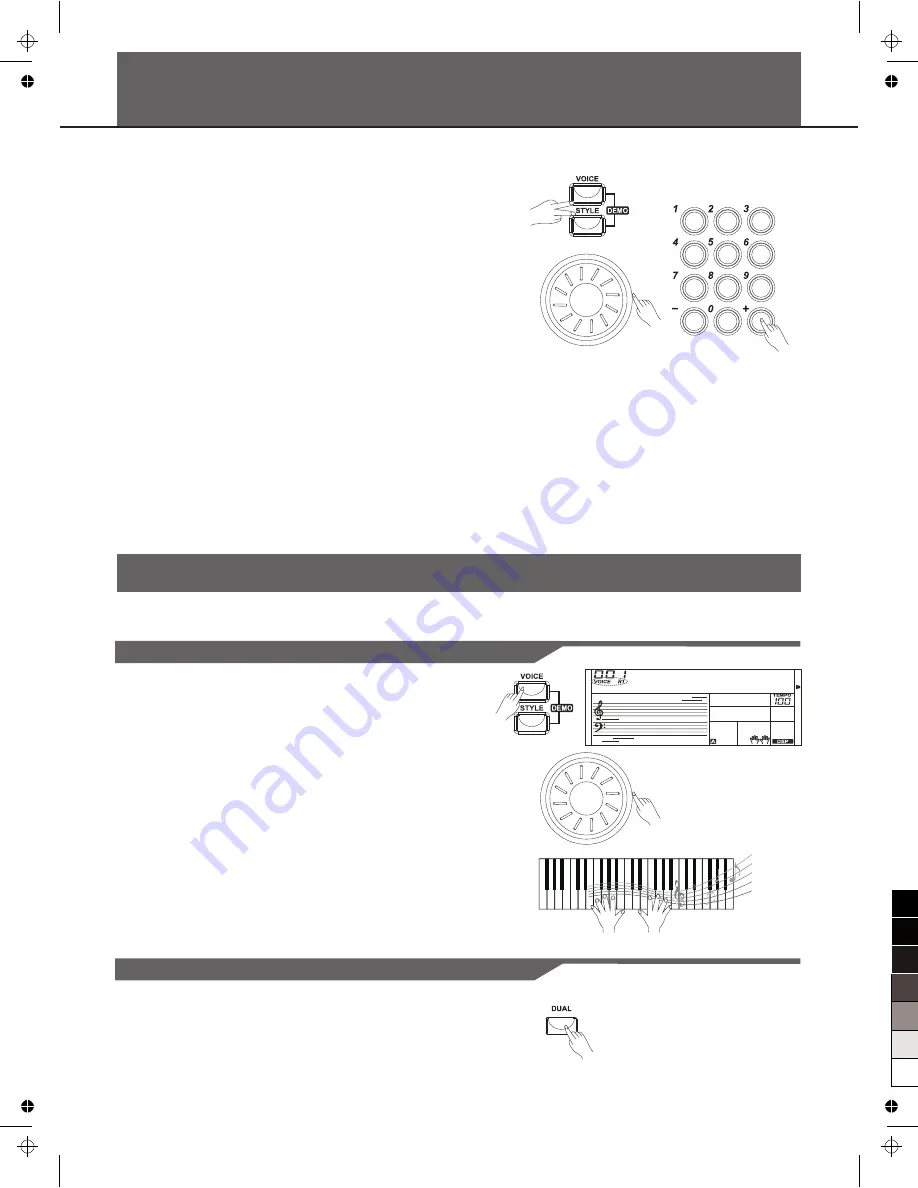
8
Playing the Demos
Playing Voices
The instrument
features
300
voices
,
including
3
drum kits
.
Please
refer
to
Voice
List
.
Selecting a Voice
8
The instrument features 100
demo
songs
.
1.
Press the [STYLE] and [VOICE] buttons simultaneously to start
playing
the
demo
.
2.
Select a demo song.
Use the data dial, the number keys
,
the
[+] button or the [-] button
to
select
the
desired
demo
song
.
Adjust the volume with the [MASTER VOLUME] knob.
Press the [STYLE] and [VOICE] buttons simultaneously again or
press the [START/STOP] button to stop playing and exit the demo
mode.
Note:
In the DEMO
mode
,
all
buttons
except
START/STOP
,
TEMPO+
,
TEMPO-, +, -, DSP, VOLUME, POWER ON/OFF will not be available.
1.
Press the [VOICE] button.
Enter
the
VOICE
mode
.
LCD
shows
“
VOICE
R1
”,
the voice
number
and
the
voice
name.
2.
Select a voice.
Use the data dial, the number keys, the
[+] button or the [-] button
to
select
the
voice
you
want
to
play
.
3.
Play the voice.
You can play the keyboard and listen to the selected
voice
.
Note:
While changing a
voice
,
pay
attention
to
the
rules
.
If
you
press
the
VOICE
button
,
the
voice
will
be
changed
between
Voice
R1
and
Voice
R2
when
the
dual
voice
is
on
.
Playing
Two
Voice
Simultaneously-DUAL
1.
Press the [DUAL]
button
.
GrandPno
0
5
25
75
95
100
AW_M15_Manual_G05_111206
2011
12
6
14:47:46























