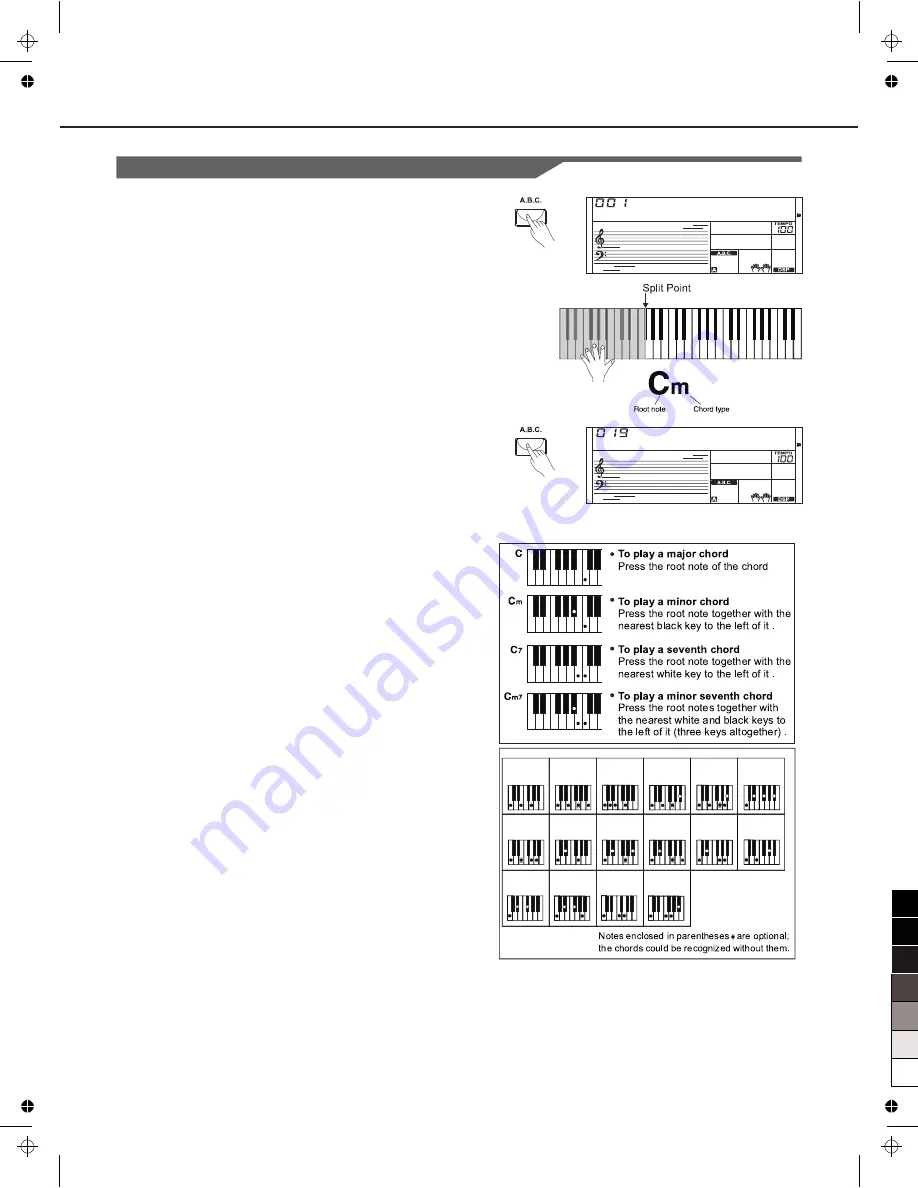
Playing the Styles
13
Auto Bass Chord
1.
Press the [A.B.C.]
button
,
LCD
show
“A.B.C.”.
The 19 keys on the
left of the keyboard
are
called
accompaniment keys. The
accompaniment
keys you pressed determine the
type of chords that
you played.
2.
Press the
accompaniment
keys
,
the
corresponding
chord
will
display
on
LCD.
3
.
Split Point Set
Hold down [A.B.C.]
button
will
enter
in
Split Point Set mode, LCD
show “Split Pt”
and
the
split
point
key
number.
Press
keyboard
set
the
split
point
key
,
and
release
the [A.B.C.] button
,
new
split
point
key
number
is
saved. The
split
point
key
and
the
other
keys
on
the
left
of
it
are
accompaniment keys.
SINGLE FINGERING
Single-finger accompaniment makes it simple to produce
beautifully
orchestrated accompaniment using major, seventh,
minor and minor-
seventh chord by pressing a minimum number
of keys on the AUTO
ACCOMPANIMENT section of the
keyboard.
MULTI FINGERING
This mode lets you to play chords on
the accompaniment keys using
chord
formations of three or more notes.
The chord name appears on the display.
The number of keys you
pressed
determines the type of chords you
are playing.
8Beat1
STYLE
Split Pt
0
C
1
CM7
2
CM(9)
3
C7
4
C7(13)
5
Cm7b5
6
C6
12
Cdim
7
Cm
13
Cdim7
8
Cm7
14
Csus4
9
CmM7
15
C7sus4
10
Cm6
11
Caug
0
5
25
75
95
100
AW_M15_Manual_G05_111206
2011
12
6
14:47:47




























