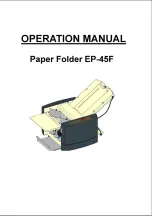1. Before power is connected, confirm the game is level. If the game is
not level/stable, adjust the leg levelers.
2. The Spectrum is equipped with a grounded AC line plug.
This safety feature allows the plug to fit into any local grounded power
outlet.
If you have any
problems, contact a licensed electrician.
3. Operate the dart board from a power source as indicated in the
specification of this manual. If you are not sure what type of power
you have, consult your local power company.
4. Overloaded AC plugs, power strips, extension cords, frayed power
cords and broken plugs may cause system overload and/or fire.
5. DO NOT allow anything to rest upon or roll over the power cord.
6. DO NOT place the dart board where the power cord is subject to
damage.
If ground is not present in AC system the Aux ground should be
properly connected to the nearest ground point.
1
Safety Precautions
Caution
Spectrum has been engineered and manufactured to ensure
personal safety. However, improper use can result in potential electrical shock
or fire hazard. You must observe the following basic rules for installation, use
and servicing. Failure to do so may defeat the safe guards incorporated into
the Spectrum and may result in injury.
1. It is critical that the board is leveled prior to opening the upper cabinet
door to prevent the game from falling over.
2. Be extremely careful when moving the dart board into position; leg
levelers may catch on the floor causing the dart board to tip over.
3. Always unplug the power to the dart board before moving.
4. To reduce the risk of fire or electrical shock, DO NOT expose the dart
board to any moisture.
5. To reduce the risk of electrical shock or possible death, DO NOT
touch these areas where high voltage is present; power supply,
voltage terminal strip and lamps.
Warning
BY MEDALIST