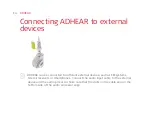Refer to your instructions for use for more information about cleaning, storage,
handling and disposal of the ADHEAR system.
If you live in a humid climate or perspire heavily, the audio processor should be
placed in a drying container (sold separately) instead of in the case when it is
not being worn.
Storage
Drying
When not in use, the device should be kept in the case provided. You can remove
the battery from the audio processor to extend battery life. You should always
remove the battery if you do not use the audio processor for a longer period of
time to avoid battery leakage and possible damage to the audio processor.
Store the adhesive adapters in a dry place at room temperature.
17