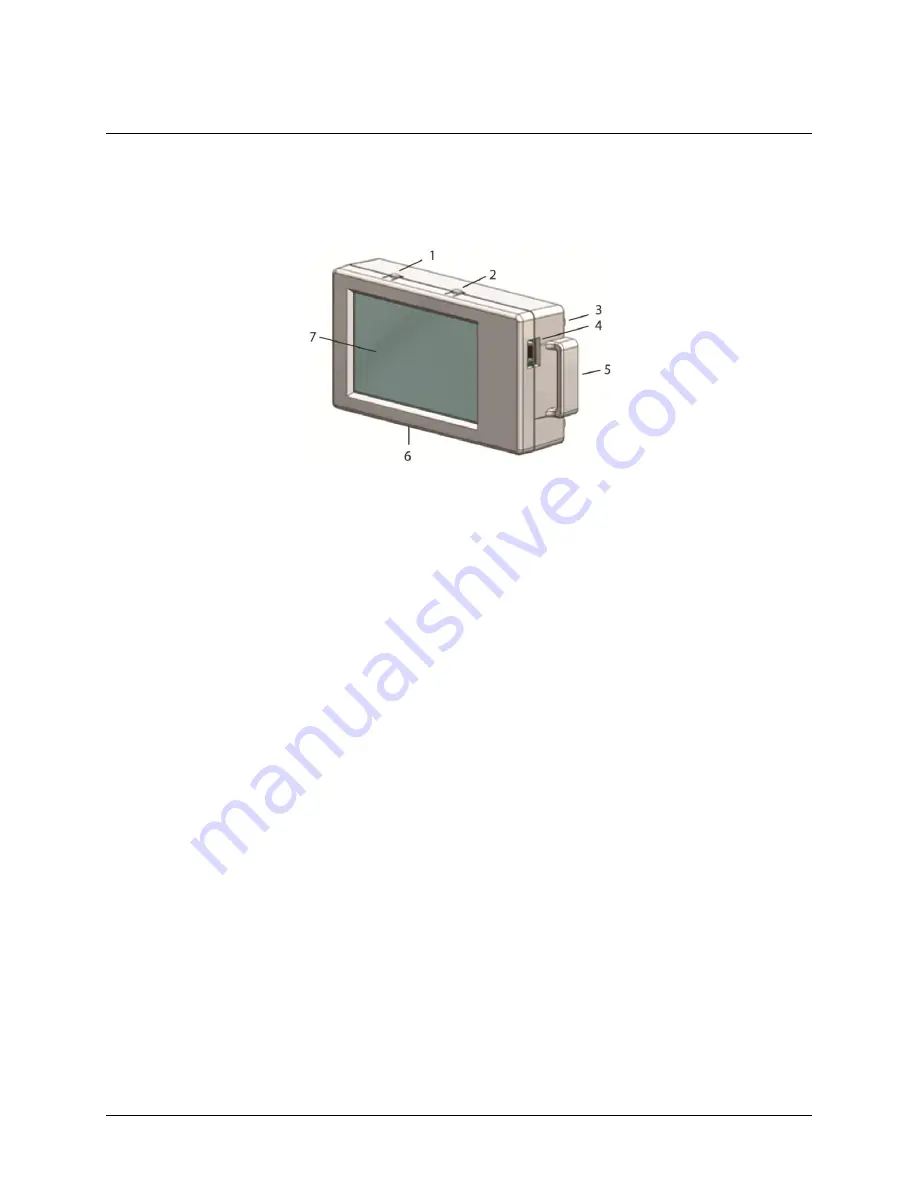
7
Chapter 3
Functional Details
External components
The external components on the USB-5106 are shown in Figure 1.
1
Start/Stop button
5
Mounting loops (one on each side)
2
Alarm/Stats button
6
Logger bottom (not shown): External inputs
3
Logger rear (not shown): Mounting
magnets (×4) and battery compartment
7
LCD screen
4
USB port
Figure 1. USB-5106 components
Start/Stop button
Press this button for 3 seconds to start or stop logging data, or to resume logging. This requires configuring the
logger with a push button start or stop, and with "Resume logging on next button push" selected; see
on page 9 for more information.
You can also press this button for 1 second to record an internal event (see
Recording internal logger events
page 13), or to turn on the LCD screen on if it is configured to be off.
Alarm/Stats button
Use this button to clear a tripped alarm (see
on page 10) or to cycle between statistics, alarm readings,
and the current sensor reading.
Mounting magnets
Four built-in mounting magnets on the rear of the device are used to mount the logger to a magnetic surface.
Battery compartment
The battery compartment houses the two AAA 1.5 volt alkaline batteries. Refer to
14 for information about the logger batteries.
USB port
Use this port to connect the logger to the computer with the mini-USB cable; see
page 9, and
on page 13 for more information.
Mounting loops
Use the two mounting loops (only one is visible in the diagram) to mount the logger with the hook-and-loop
strap; see
on page 14 for more information about using the mounting loops.




































