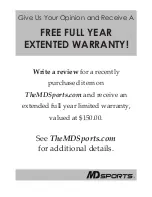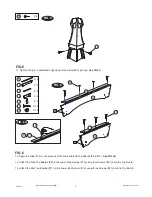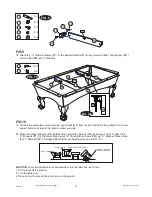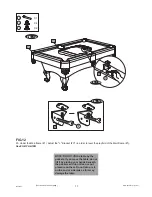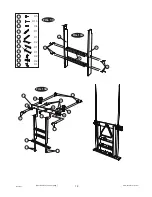This product is covered by a limited warranty that is effective for 90 days from the date of purchase. If,
during the limited warranty period, a part is found to be defective or broken, we will offer replacement parts
at no cost to you, the customer. The only exceptions to the warranty include main frames, table tops,
playing surfaces, batteries or tools.
The above warranty will not apply in cases of damages due to improper usage, alteration, misuse, abuse,
accidental damage or neglect.
This Limited Warranty gives you specific legal rights and you may also have other rights which vary from
one State (province) to another.
A PURCHASE RECEIPT (or other proof of purchase date) will be required before any warranty service is
initiated. For all requests for warranty service, please feel free to contact our Consumer Service Department
at :
Please be aware of your product’s Limited Warranty for the return/refund policy from the store, We, at Medal
Sports, can not handle the product which is out of product’s limited warranty since we only provide available
parts. Thank you!
PLEASE CONTACT US BEFORE RETURNING
THE PRODUCT TO THE STORE.
WEBSITE: www.themdsports.com
NOTICE!
STAPLE YOUR RECEIPT HERE
1 - Please leave your name, address, phone number, model number, parts needed on the answering
machine if there is no attendance. Failure to do so will result in a delay in shipping parts to you.
2 - Please review the replacement parts list and make sure that you have all of your parts before
beginning assembly. For questions that may arise or for missing/damaged parts, please contact us.
3 - Since you build all tables upside down, please inspect tabletops or playing surfaces right away before
putting together, all damaged table tops/playing surfaces need to be returned to the store. Please
contact with retailer for their return policy.
LIMITED 90 DAYS WARRANTY
www.themdsports.com
1439021
1
(Continued on the next page.)