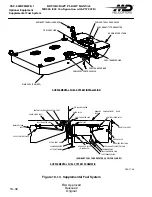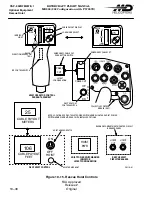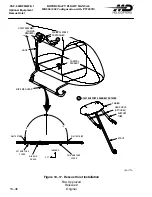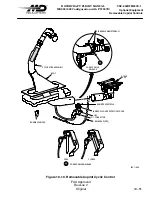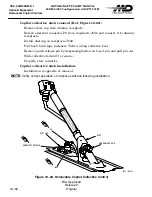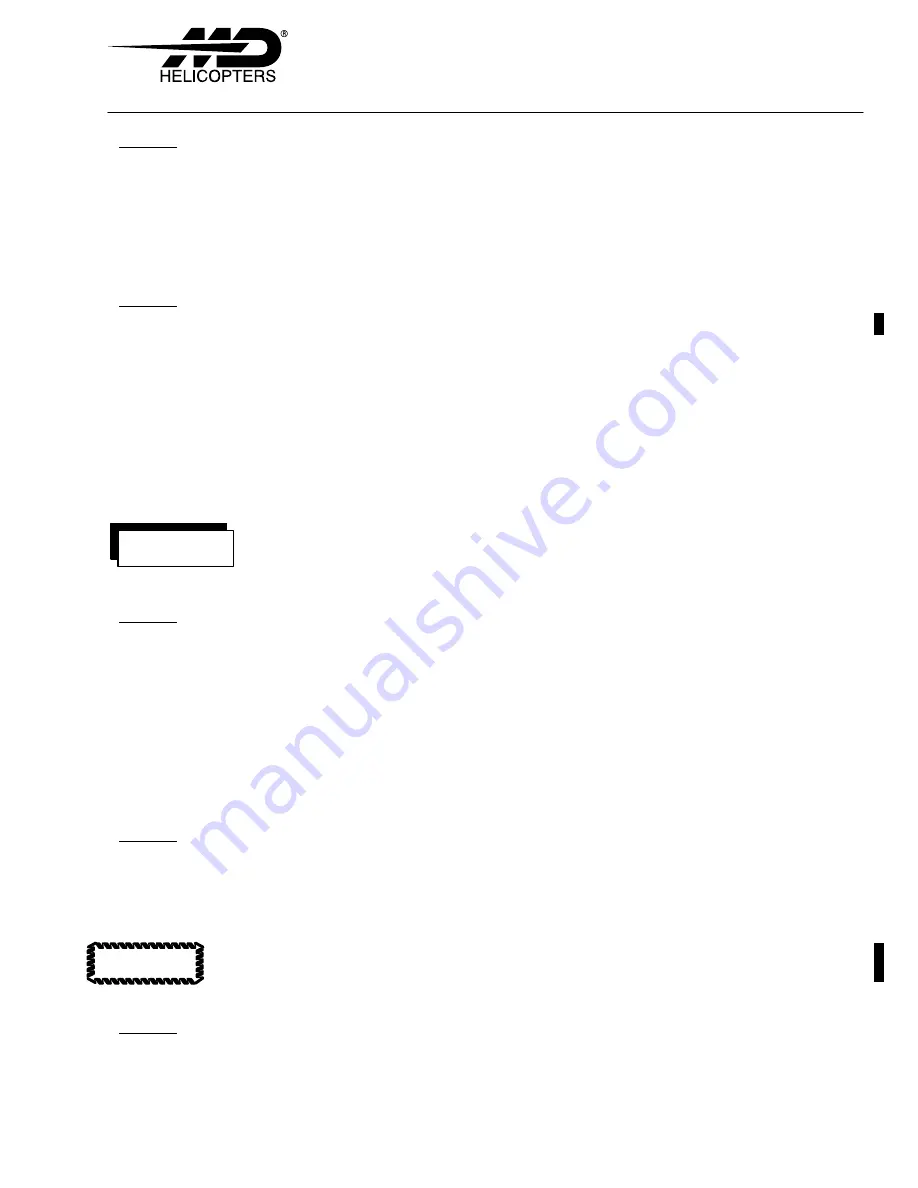
Optional Equipment
Rescue Hoist
CSP
−
902RFM207E
−
1
ROTORCRAFT FLIGHT MANUAL
MD900 (902 Configuration with PW 207E)
FAA Approved
Reissue 2
Revision 4
10
−
39
NOTE
:
The cable should be reeled out onto a smooth, clean surface or payed out into
a drum. Exercise care to prevent kinking of the cable.
Reel in cable by using both the pendant and the pilot
payout controls and verify hoist stops when hook
reaches upper limit without excess tension on cable.
Verify that pilot's pay out switch overrides hoist oper
ator's pendant control.
OPERATE HOIST
NOTE
:
It is important that the cable be reeled in with an even pull under a drag load of
10 to 20 lb (4.54 to 9.07 kg) so that it does not wrap loosely on the drum. A drag
load must be applied using a gloved hand or clean heavy cloth on the cable to
achieve tight, even layers on the drum.
Hoist arming switch
OFF
Electrical Master Panel:
Power switch
OFF
Hoist operation:
The hoist operator must wear the approved safety gear and safety
harness, and have voice communications with the pilot during
hoist operations.
NOTE
:
Operation of the pilot payout switch overrides the hoist operator.
Hoist arming switch
ON
Stabilize the rotorcraft in a hover over area
ESTABLISH
Cabin door (if closed)
OPEN
Hoist operator select load mode
250 OR 600 LB
Payout control switch
DOWN
NOTE
:
If possible, ensure that the helicopter has been electrically grounded prior to
attaching cargo to remove static electricity that may build up in flight.
Payout control switch
UP
Maintain hover until the load is inside the passenger cabin – unless
safety or operational conditions dictate otherwise.
NOTE
:
Certain combinations of weight and cable length may induce a noticeable
lateral oscillation. Should a lateral oscillation occur, raise or lower the load to
alleviate this condition.
WARNING
CAUTION
Summary of Contents for MD900 Explorer
Page 4: ......