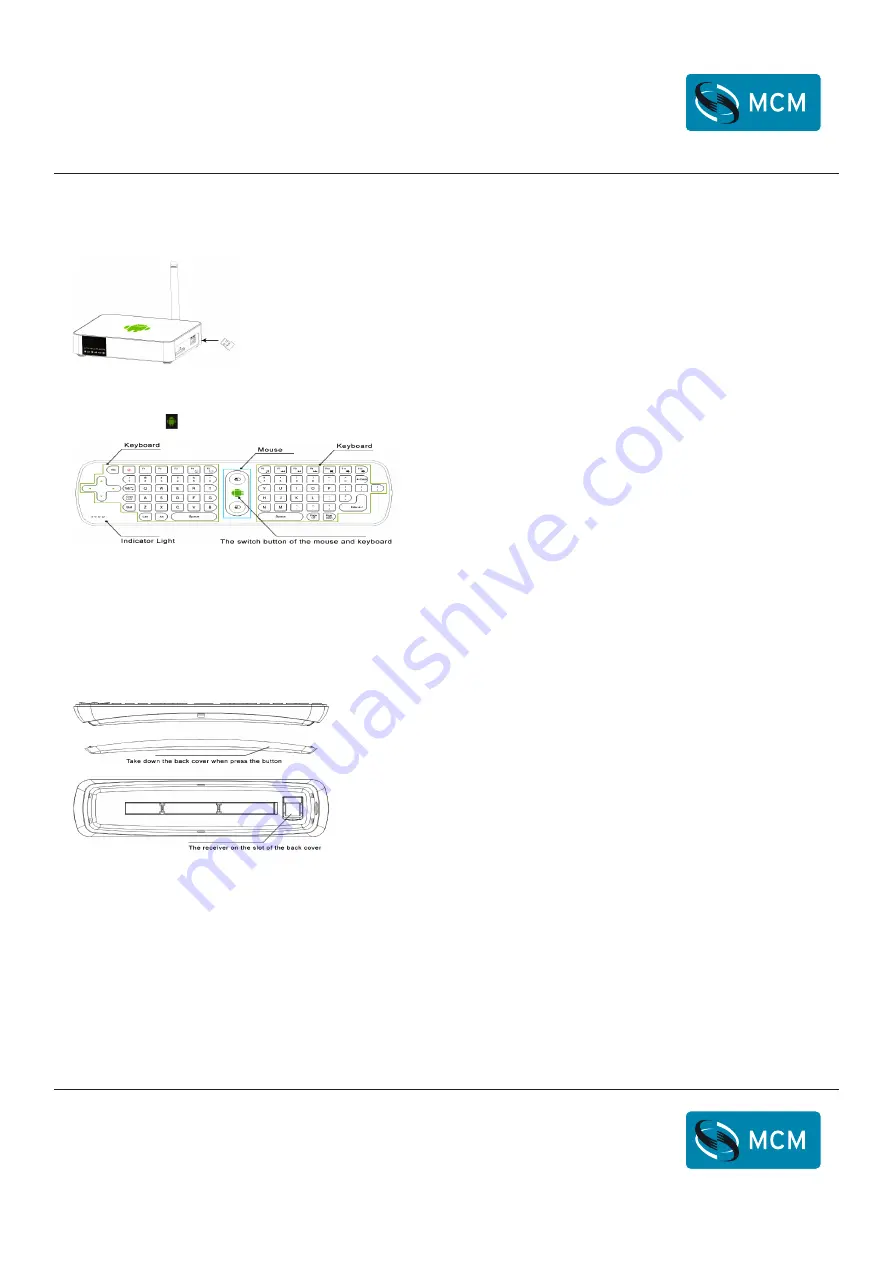
Page <3>
V1.0
14/06/22
Wireless Air Mouse/Keyboard
Newark.com/exclusive-brands
Farnell.com/exclusive-brands
Element14.com/exclusive-brands
2. When the LED key become flashing state ,at the same time plug the USB receiver into the USB interface of the device ,air
mouse will start to initialize code. The LED key will become lit state after 5 seconds, that is mean the air mouse do initialize
setting successful.
The area of the function keys
1. Locating key press the key ,the cursor is fixed and cannot move, press again ,then the cursor will be to unlock.
2. The left button of the mouse: same function as the left button of the standard mouse.
3. The right button of the mouse: same function as the right button of the standard mouse.
Installation and Connection
1. Open the back cover of the air mouse, install three new AAA batteries
(Note make sure of the polarity of the batteries are not backwards), then close the back cover.
2. Plug the USB receiver into USB interface of the computers or android media players























