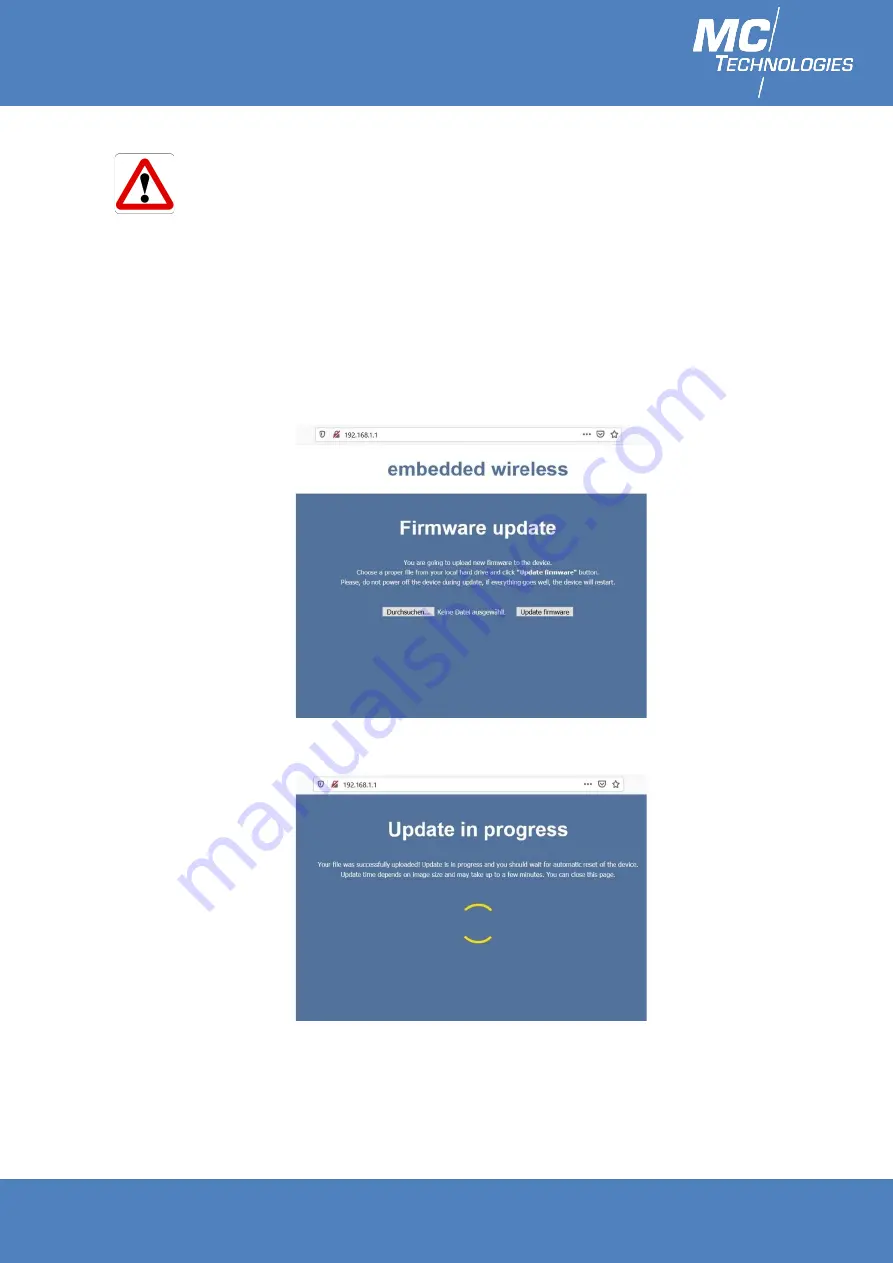
MC PMRL
Mobile Radio Router
MC Technologies GmbH, Kabelkamp 2, 30179 Hannover, Germany
Tel: +49 511 67 69 99-0, Website & Shop: www.mc-technologies.net, Email: [email protected]
25
12 Factory reset
WARNING:
All customized setting will be reset to factory. Make sure you are directly
connected to the MC PMRL.
To reset the MC PMRL:
Locate the Reset button on the back of your MC PMRL device.
Use the pointed end of a paperclip or similar object to press and hold the Reset
button.
Then while still holding the button, connect the power.
After approximately 5 seconds release the reset button.
Now the device is reached using the IP address 192.168.1.1 (you may need to
change your computer address manually).
Choose the device’s firmware from your local hard drive and click on “Upload
firmware”.
After waiting 2-3 min, the device is reached using the IP address 192.168.0.1 (you
may need to change your computer address manually).
The default factory settings have been restored.
















