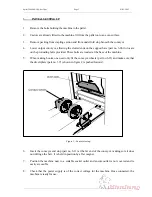Sprint5000HCS-USA.doc3.doc Page
17
01/05/2002
Figure 12 - Conveyor setup 2.
7.
Place the conveyor wheel spindle (part no. 6.17) into the slots provided in the conveyor wheel
support brackets.
8.
As a set exits the machine down the Exit plate it should first come to a stop so that
approximately 1” of the tailing edge is still resting on the raised upper portion of the Exit plate.
During the next cycle that set will drop down to the next level avoiding the following set
which will lay on top.
9.
Ensure that the appropriate stapling head(s) is loaded, and the staple cartridge firmly pushed
home. If staple out system is in use, press the staple out reset button. Close Perspex cover.
10.
When hand feeding, insert the set to be stapled into the machine, underneath the stapling
heads, until the leading edge touches the paper stops. The machine will cycle, when the
sensors detect the paper, taking the set through the machine.
11.
When on-line to a desk top collator, running 8
½
“ x 11” paper, using a KAS conveyor/ jogger
the link bracket should be fitted using the 11“ x 17” bookletmaking slot. The back jogger
should also be in the 11“ x 17” position.