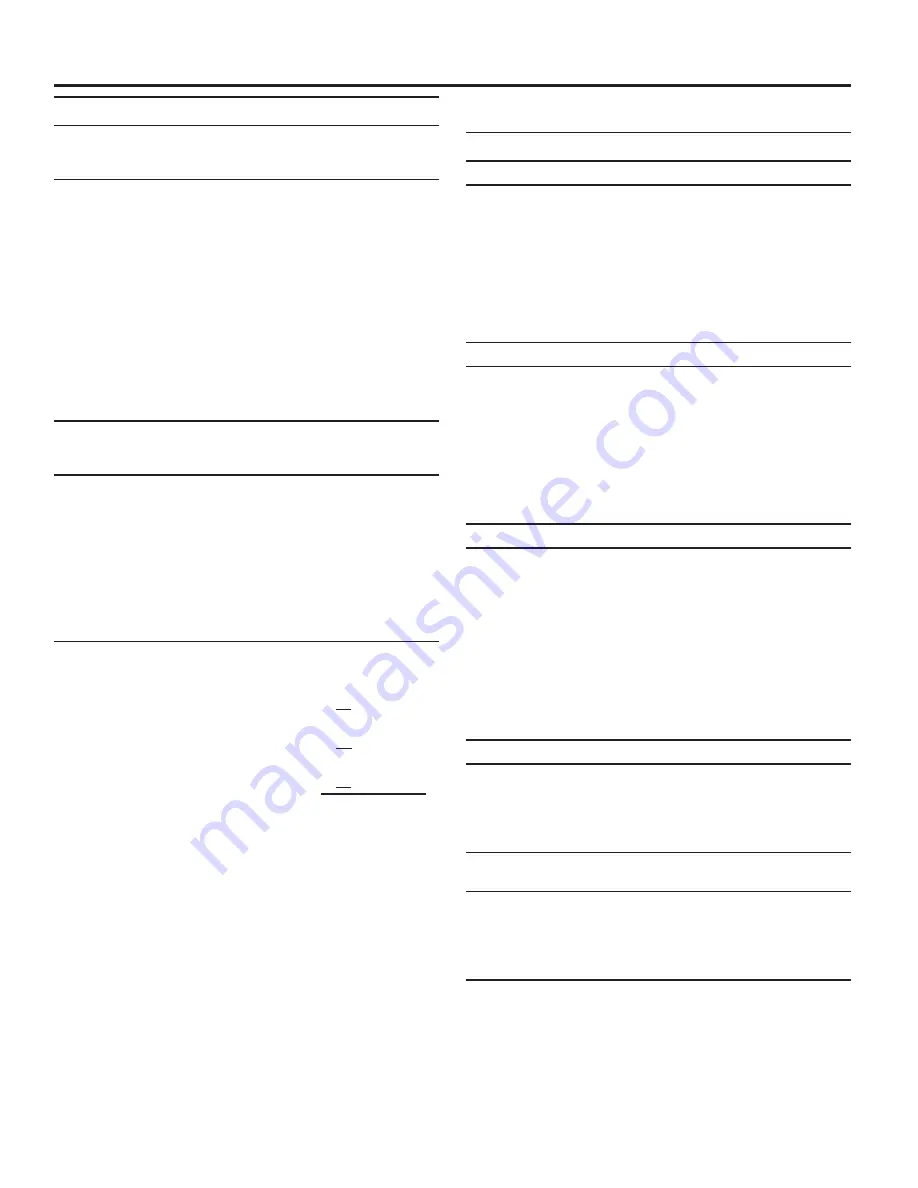
32
ELECTRONIC CONTROL SETUP INSTRUCTIONS
Code Explanation
1. 00
MONEY COUNTER OPTION
This option is either NOT SELECTED “00” or
SELECTED “0C.”
1. 00
Not Selected “00.”
1. 0C
Selected “0C.”
• Press the lower-right (QUICK CYCLE) button 3
consecutive times to select “0C” and 3 consecutive
times to deselect (Not Selected “00”). Counter
resets by going from “OFF” to “ON.”
1. C0
Selected “C0” and not able to be deselected.
• To select “C0” and not able to be deselected,
first select “0C,” then within 2 seconds, press
the lower-middle (DELICATES AND KNITS) button
twice, the lower-left (PERM. PRESS) button once,
and exit set-up mode.
• Press the lower-middle (DELICATES AND KNITS)
button once to advance to next code.
2. 00
SPECIAL PRICING OPTIONS
This option is either NOT SELECTED “00” or
SELECTED “SP.”
2. 00
Not Selected “00,” and next available code will be
A.00
2. SP
Selected “SP.”
• Press the lower-right (QUICK CYCLE) button once
to change this selection.
If SPECIAL PRICING OPTION is selected, there is access to
codes “3.XX” through “9.XX.”
•
Press the lower-middle (DELICATES AND KNITS)
button once to advance to next code.
If money counter (1.0C or 1.C0) is selected, the following is
true:
3 00
Currency amount
3 01 = 100.00
in HUNDREDS
4 00
Currency amount
4 68 = 68.00
in ONES
5 00
Currency amount
5 75 = 00.75
in HUNDREDTHS
TOTAL = 168.75
OPTIONS 3.XX – 9.XX TO USE IF SPECIAL PRICING
IS SELECTED
Code Explanation
3. 07
SPECIAL CYCLE PRICE (WASHER)
3. 07
Represents the number of coins (coin 1) to start the
washer; may adjust from 0–39. (See VALUE OF
COIN 1.)
• Advance from 0–39 by pressing the lower-left
(PERM. PRESS) button. Factory default of 7 coins
= 1.75
3. 00
PN MODELS ONLY:
Factory default of 0 coins.
• Press the lower-middle (DELICATES AND KNITS)
button once to advance to next code.
3.06
SPECIAL CYCLE PRICE (DRYER)
3.06
Represents the number of coins (coin 1)
to start the dryer; may adjust from 0–39.
(See VALUE OF COIN 1).
• Advance from 0–39 by pressing the upper-left
(WHITES & COLORS) button. Factory default
of 6 coins = 1.50.
3.00
PN MODELS:
Factory default of 0 coins.
• Press the lower-middle (DELICATES AND KNITS)
button once to advance to next code.
4.05
SPECIAL DRY TIME
(DRYER)
4.05
PD MODELS:
Represents the number of minutes per
coin (coin 1).
• Factory default of 5 minutes per coin.
Example: 6 coins x 5 minutes = 30 minutes.
• By pressing the upper-left (WHITES & COLORS)
button, the value can be adjusted from 1–99
minutes.
4.45
PN MODELS:
Represents the fixed cycle time
in minutes. Example: “4 45” = 45 minutes.
• Press the lower-middle (DELICATES AND KNITS)
button once to advance to next code.
5. 00
TIME-OF-DAY CLOCK, MINUTES
5. 00
This is the TIME-OF-DAY CLOCK, minute setting;
select 0–59 minutes by pressing the lower-left
(PERM. PRESS) button.
• Press the lower-middle (DELICATES AND KNITS)
button once to advance to next code.
6. 00
TIME-OF-DAY CLOCK, HOURS
NOTE:
Uses military time or 24 hr. clock.
6. 00
This is the TIME-OF-DAY CLOCK, hour setting;
select 0–23 hours by pressing the lower-left
(PERM. PRESS) button.
• Press the lower-middle (DELICATES AND KNITS)
button once to advance to next code.
Summary of Contents for MLG20PDCGW
Page 4: ...4 STACKED WASHER DRYER SAFETY ...
Page 28: ...28 TECHNICAL SPECIFICATIONS GAS DRYER ...
Page 37: ...37 SECURITE DU LAVE LINGE SECHE LINGE SUPERPOSES ...
Page 62: ...62 FICHE TECHNIQUE SECHE LINGE A GAZ ...
Page 72: ...72 SEGURIDAD DE LA LAVADORA SECADORA APILADAS ...
Page 97: ...97 ESPECIFICACIONES TÉCNICAS SECADORA A GAS ...
Page 131: ...131 DATI TECNICI ASCIUGATRICE A GAS ...
Page 138: ...138 NOTE ...






























