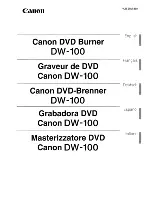23
<Trouble/Solution>
1. Question : During recording/playback is not activated after
installation.
Answer : Sound card is not inserted Check if sound card is
properly inserted in PC.
2. Question : No sound during playback after recording.
Answer : 1) Check if cord is properly connected into mic -in of
sound card.
2) Check if recording sound is too small.
3) Check if volume level of Mic -in set 0 on window
box.
3. Question : Too much noise during playback.
Answer : 1) Check if volume level of Mic -in on which box is too
big.
If so, set the volume level in appropriate position.
2) If there is still noise after volume control, it could be
problem with sound card.
4. Question : Poor sound quality or volume is too small.
Answer : 1) Click option menu on the upper side of graphic, then
sound quality control button will be displayed.
2) Set Mic -input level to appropriate position
throughout several tests.
Summary of Contents for VOICE MAGIC
Page 1: ...DIGITAL VOICE RECORDER VOICE MAGIC OPERATION MANUAL ...
Page 4: ...4 Voice Magic Overview ...
Page 5: ...5 DISPLAY ...