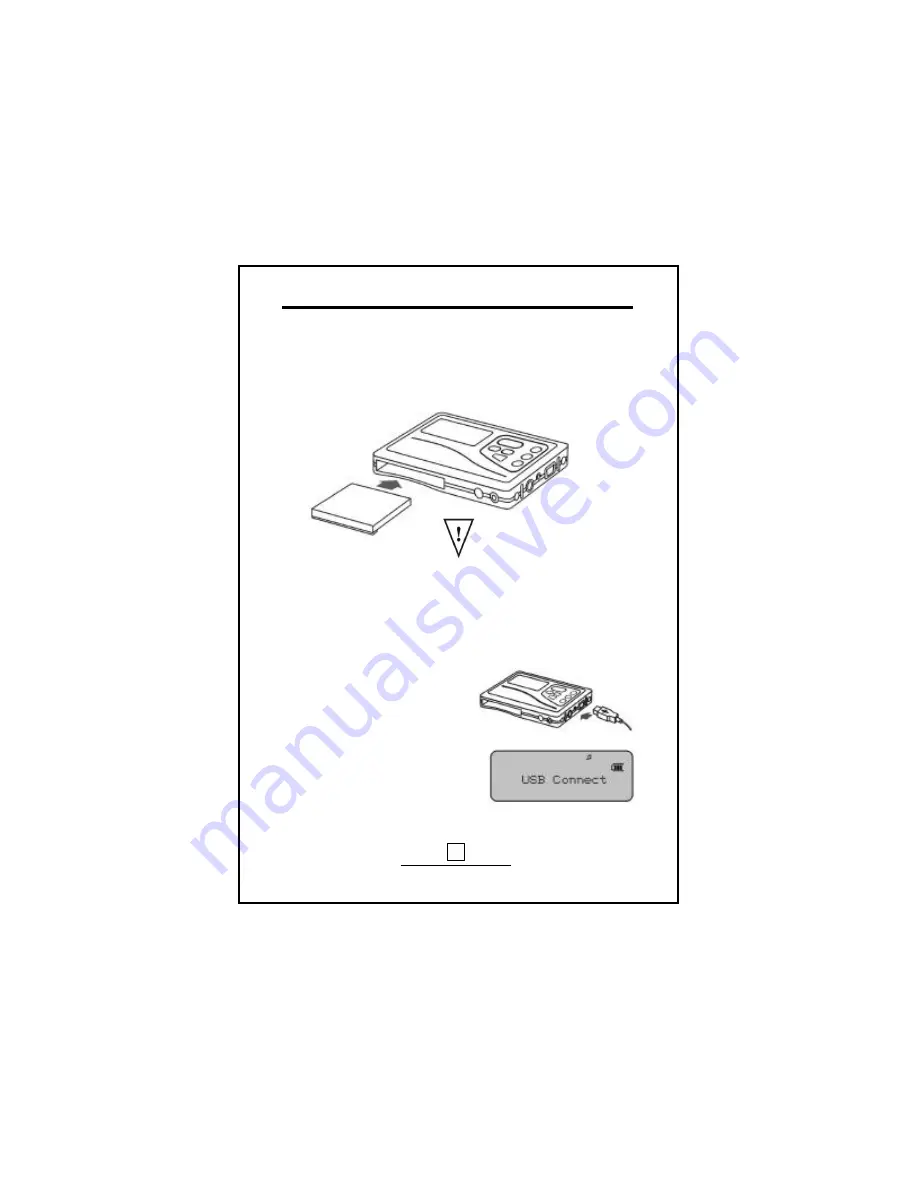
MP-2000 User’s Guide
2.3.3 Inserting and Removing Flash Memory Cards
1. Turn player off.
2. Ensure the card is in the correct position.
3. Insert the card into the player, press firmly until you feel the card lock in place.
4. To remove the card, firmly grasp the card and slide the card out of the player.
2.3.4 Connecting the Player to the PC
To enjoying digital music away from your computer, you must first connect
your MP -2000 to your computer via USB and download your songs onto the
player’s removable flash memory card.
1. Turn player off.
2. Connect the square connector of the
USB cable to the player’s USB port
located on the side.
3. Connect the rectangular connector of
the USB cable to the back of your
computer.
4. Turn player on.
5. When the player is properly connected,
the LCD displays “USB Connect”.
6. Refer to your MVP software
manual for specific instructions on downloading music to the player.
Do not pull the card out while
music is playing. Always turn
the player off before inserting or
removing flash memory cards.
2. Getting Started
7























